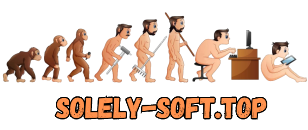От Автора
Description
Welcome to eXoDOS Version 2.0!
eXoDOS is my attempt to catalogue, obtain, and make playable every game developed for the DOS and PC Booter platform. I strive to find original media rather than using scene rips. This collection uses a combination of Dosbox and ScummVM to play these older titles on modern systems. All required emulators are included in the torrent and have been setup to run all included titles with no prior knowledge or experience required on the users part.
Version 2.0 adds a ton of new features to the collection. Several utilities, converters, and even a compressor have been added. Check the section on new features for the complete documentation of them.
MEAGRE now also features a unique GUI dubbed 'Nostalgia Mode.' Check the drop down menu to enable it. Full documentation can be found in the readme.
This pack includes 1,169 DOS games which are in some form or another part of the Simulation, Sports, Racing, and Educational genres.
All games have been pre-setup and are immediately playable, no configuration required. A one time setup is required by the front end.
The games included were identified by scanning several adventure game archives, dos collections, and auditing well known game databases such as MobyGames.
I have chosen to split up the collection by genre. Overall eXoDOS is made up of 5 volumes.
Games include manuals, quick reference cards, and any other scanned materials when available. Also, clicking on any of the information in the game header (designer, developer, publisher, year, etc...) will filter the list by that field. Like Zork 3? Click Mark Blank's name to find every other game he worked on!
New packs plug in, and work with the same filters. Adding the other collections enables genre sorting, and sub-genre sorting across game types.
Updates to 2.0:
Apart from new games and fixes, version 2.0 adds several new features. Within MEAGRE, one can now browse via "Nostalgia Mode", which allows one to browse the games from a graphical perspective (See Sec03 for documentation).
Prior to versions 2.0, any game supported by ScummVM was automatically launched by ScummVM. Version 2.0 allows the user to select which emulator they would like to run for games that are supported by both programs.
Another addition is the ability to install a game from the launch file. Previously when attempting to launch a game that had not been installed, the program would simply remind you the game had not been installed yet. Now it goes on to ask if you would like to install the game, negating the need to run the install file seperately.
In the Bonus directory you can find the following apps:
eXoCrunch - Compression software
DBGL 077b + Converter - Conversion software for use with Dosbox game Launcher
A list of all new games can be found in the games list.
Below you will find a list of all 1,169 games in this collection. However, before that I'd like to highlight the series included which defined the DOS Sim era.
Game List
Highlighted Series(In No Particular Order)
Star Wars: X-Wing\Tie Fighter series
X-Wing and it's 2 expansions gave players the ability to jump into the cockpit and fight for the rebels while it's sequel, Tie Fighter, allowed you to work your way through the ranks of the empire. Both versions are present in their CD special editions which include all expansions, new cut scenes, enhanced resolution, and extremely well acted speech (especially for the time!). While Wing Commander was still pushing pixels around, this series debuted with a full polygon engine for the ships. The story line is engaging. I fondly remember rising through the ranks of the empire, starting as a lowly pilot and eventually flying as wingman for the man in black.
The series is remembered by many fans as the best Star Wars space sim ever released. Even today, many will argue that they stand as the best Star Wars flight sims ever released.
Sensible Sports series
You can't have a pack of DOS sports games without mentioning the Sensible series. They stand out against the multitude of soccer simulations released in the early days of DOS, while maintaining character that the dominant EA Sports of the late 90's never had. It is quite charming to watch the little pixelated fellows go about their soccer games or play golf.
The Sensi games really stood out due to their multiple club levels and high customizable aspects. The soccer games introduced a gameplay mechanic known as aftertouch which allowed the player to cause the ball to swerve after the kick, creating some very interesting (albeit unrealistic) goals.
The first game, Sensible World of Soccer is regarded as one of ten most important games of all time by a committee of game developers that included Warren Spector and Steve Meretzky.
Carmageddon
Racing sims were some of the most abundant early dos games. They were simple to code, and sold fairly well. Franchises like Test Drive began to break away from the clones and later games such as Need for Speed began to push the limits of realism (well, as far as dos goes). But none of the above captured the fun of driving like Carmageddon did. Inspired by the 70's flick Death Race, Carmageddon allowed the player to win races a multitude of ways. Sure, you could always try to get first place.... or you could lie in wait and ambush the other drivers until there are none left standing. Or just go and run down every single pedestrian on the level and win that way. Destruction and mayhem earns you cash, which earns you better cars. The cars feel heavy and fairly realistic for the time.
The games soundtrack is notable for featuring tracks from Fear Factory. Also included is the Splat! Pack which adds more cars, tracks, and environments.
Jane's Combat Simulations
Jane's Combat Simulations (a brand released by EA) immediately became known as some of the most realistic combat flight sim's on the market, however many of them retained an arcade mode for the more casual gamer.
AH-64D Longbow in particular garnered very high reviews at the time of it's release. No other helicopter sim came close to it's flight model. The original missions span several key battles, while the expansion adds a new campaign set in Korea, as well as a new co-pilot. ATF and it's expansion gave PC gamers the first chance to jump into the cockpit of some of the world's most advanced and secretive planes.
Apart from the flight sim aspects of the games, they also include in depth information on the aircraft, weapons, vehicles, ships, and locations culled from the Jane's Information Group.
Wing Commander Series
The Wing Commander series hardly needs any introduction. Starting as a pixel based flight sim in 1990, the series spawned a movie, spin-off franchises, and even fan-made sequels that were good enough to be approved by EA as Wing Commander canon.
The games are notable for their space opera storylines and distinct races, such as the often villianous Kilrathi (which resemble felines). Starting with Wing Commander III, the games began to make heavy use of FMV and Hollywood actors. John Rhys-Davies, Mark Hamill, Thomas F. Wilson and Malcolm McDowell all portrayed characters in the Wing Commander series while Christopher Walken, John Hurt, and Clive Owen were brought in for Privateer 2.
Arguably the most original thing to come from the series was the spinoff Privateer series, which allowed the character to be a freelancer in the Wing Commander universe and play as a pirate, a merchant, a mercenary, or any combination of the three. There is a campaign plot underlying, however the player may choose to play it at their own pace and even continue their game after the campaign is complete.
Installation
The eXoDos collection can be run from any directory, as all launch files are designed to use relative paths to each other. The front-end however does require knowledge of what directory it is sitting in. Simply running the "Setup eXoDOS.bat" file will automatically setup eXoDOS to run from your current directory.
This file also decompresses the GamesADV.zip file, which contains all of the manuals, art, and game information for each title. This will take some time to decompress as it is approx. 1gb in size.
If you have other eXoDOS packs, the Setup eXoDOS.bat file will also decompress their front end assets. All volumes use the same setup file. It works with any combination of the packs.
Suggestions for those updating:
Point this torrent to the old directory and let it over write the old files. Doing this should start you around 88%
Delete the exodos\games\games\ directory and rerun the 'Setup eXoDOS.bat' file. This ensures old crap I removed doesn't linger.
It is safe to download this to the same folder as other exodos torrents, however you may have to disable a few shared files such as the meagre.ini file. I plan to fix this in the next release.
See the included documentation for more information.
Future Volumes
There are 5 volumes in total in the DOS collection.
Vol I: Adventure
Vol II: RPG
Vol III: Strategy
Vol IV: Sim/Sports/Racing/Educational
Vol V: Action
Upcoming:
Win3xO - A win 3.x games collection (ETA late 2014/early 2015)
Readme
eXoDos Collection
Volume 4: DOS Simulation Collection
v2.0
=======================================================
-------------------------------------------------------
Contents
-------------------------------------------------------
Description.......................................Sec01
Additions to 2.0..................................Sec02
Nostalgia Mode....................................Sec03
Front-End.........................................Sec04
Setup.............................................Sec05
Emulators.........................................Sec06
Playing the Games.................................Sec07
Directory Structure & Usage.......................Sec08
Missing Games?....................................Sec09
Current & Future Volumes..........................Sec10
Troubleshooting...................................Sec11
Contact & Thanks..................................Sec12
-------------------------------------------------------
Description Sec01
-------------------------------------------------------
Welcome to eXoDOS Version 2.0! Version 2.0 adds a ton of new features to the collection. Several utilities,
converters, and even a compressor have been added. Check the section on new features for the complete
documentation of them.
MEAGRE now also features a unique GUI dubbed 'Nostalgia Mode.' Check the drop down menu to enable it. Full
documentation can be found in Sec03.
This pack includes 1,179 DOS games which are in some form or another part of the Simulation, Sports, Racing,
or Educational Genres.
All games have been pre-setup and are immediately playable, no configuration required. A one time setup is
required by the front end.
The games included were identified by scanning several adventure game archives, dos collections, and auditing
well known game databases such as MobyGames.
The following changes\additions have been made:
Fixes:
Mario's Early Years Collection (1994) - cd image replaced
Mystery at the Museums (1993) - game replaced
Pole Position (1986) - fixed conf
Rock and Bach Studio (1993) - game replaced
WWF WrestleMania - The Arcade Game (1995)
Upgrades:
Pilgrim's Quest (1991) - Upgraded from floppy to CD
Speed Haste (1995) - Upgraded from scene release to CD
Additions:
Alpine Tram Ride (1989)
American Sign Language Tutor (1991)
BlackJack Academy (1987)
Bumble Games (1983)
Bouncy Bee Learns Letters (1985)
Casino Challenge (1993)
Computer-Ease (1992)
Cricket 97 (1997)
DaSi (1991)
Draw Poker (1982)
Eight Queens (1986)
GeoTutor 1: Europe (1991)
GeoTutor 2: Central America (1991)
GeoTutor 3: Central America (1991)
Grammarama (1991)
Harrier 7 (1989)
High Roller Casino (1983)
How to Weigh an Elephant (1989)
Lunar Explorer A Space Flight Simulator (1986)
Mickey's Crossword Puzzle Maker (1991)
Money Bags Beat the Gnome of Zurich (1988)
Monkey Business (1986)
Same or Different (1989)
Space M+A+X (1986)
Webster - The Word Game (1984)
Wizard of Id's WizType (1984)
and tons more I forgot to list!
All games have been pre-setup and are immediately playable, no configuration required. A one time setup is required
by the front end.
To play a game from the front end, simply browse to the game you are interested in and click the install link. Once
the game is finished decompressing you will have the option to choose fullscreen or window. You will also be given
the chance to set pixel scalers.
Now you can play the game by hitting enter on the entry.
Running the install link a second time will give you the chance to remove the installed files (loosing save games,
but retaining the original zip). Or, if you choose to keep the game installed, you will get the chance to change
your screen and pixel scaler options.
By manually decompressing a game you can skip the install file options (handy if you want them all set up). It will
default to windowed mode however.
-------------------------------------------------------
Additions to 2.0 Sec02
-------------------------------------------------------
Apart from new games and fixes, version 2.0 adds several new features. Within MEAGRE, one can now browse via
"Nostalgia Mode", which allows one to browse the games from a graphical perspective (See Sec03 for documentation).
Prior to versions 2.0, any game supported by ScummVM was automatically launched by ScummVM. Version 2.0 allows
the user to select which emulator they would like to run for games that are supported by both programs.
Another addition is the ability to install a game from the launch file. Previously when attempting to launch
a game that had not been installed, the program would simply remind you the game had not been installed yet.
Now it goes on to ask if you would like to install the game, negating the need to run the install file seperately.
In the Bonus directory you can find the following apps:
eXoCrunch
DBGL 077b + Converter
eXoDOS Hyperspin Module
* eXoCrunch is a utility written by CirithUngol that is capable of compressing the entire collection into the
smallest possible size. It is capable of using several different compression algorithms and keeping the most
compressed version.
The documentation claims a space savings of 15% to 20%, however it will slow the collection down, as any
compression has to be undone before a game is playable. Decompression is automatic though, and overall
the software is quite useful for a patient user who is interested in saving a few hundred gigabytes.
* DBGL 077b Converter will take the collection and create a DBGL gamepack for use with the DosBox Game Launcher
software. This allows the user to browse and tweak games in DBGL, while still retaining a majority of the
assets inherent to the MEAGRE front end. A specific instruction file is included in the archive.
* The eXoDOS Hyperspin Module allows you to launch the entire collection within HyperSpin, or *any* other frontend.
Art assets do not exist for HyperSpin yet, however making the collection compatible with the HS should hopefully
lead to some work on that front.
-------------------------------------------------------
Nostalgia Mode Sec03
-------------------------------------------------------
To browse in Nostalgia Mode click the Nostalgia Mode selection under MEAGRE's file menu. Use the up & down arrows
to browse the game list. Click the box art to see the back of the box, click the manual (which only appears if a
manual is present) to view the games documentation, and click the monitor to install/uninstall the game (make sure
a game is actually highlighted on the menu when doing this). Clicking the keyboard brings up the games details. This
includes release year, developer, publisher, genre, subgenre, designer, and series.
Clicking any of these fields will filter the entire game list. For example, if the publisher field is "Sierra
Online" and you clcik on this, it will filter the games list down to only games published by Sierra Online. To
return to the complete list, click Category -> View All. Filters can still be set in the drop down menu as before.
To begin playing a game in Nostalgia mode, simply hit the ENTER key on an install game.
-------------------------------------------------------
Front-End Sec04
-------------------------------------------------------
The front end used is MEAGRE, created by Donarumo. The front ends website can be found at:
https://sites.google.com/site/meagrefrontend/home
Donarumo has graciously made several improvements to the frontend for the benefit of this collection.
Current version in this collection is:
2.5.1.2, October 28th, 2011
-------------------------------------------------------
Setup Sec05
-------------------------------------------------------
The eXoDos collection can be run from any directory, as all launch files are designed to use relative paths to
each other. The front-end however does require knowledge of what directory it is sitting in. Simply running
the "Setup eXoDOS.bat" file will automatically setup eXoDOS to run from your current directory.
If you have a previous volume, it is recommended you place this collection in the same directory. Allow it
overwrite any older files, as the new ones have been updated.
Upon setup, games from all volumes will be visible in the front end. It is very easy to sort by Genre if you
prefer to just see the Adventure games.
This file also decompresses the GamesADV.zip file, which contains all of the manuals, art, and game information
for each title. This will take some time to decompress.
-------------------------------------------------------
Emulators Sec06
-------------------------------------------------------
This collection only uses DosBOX, which is located in the following directory:
\eXoDOS\Dosbox
Dosbox is extracted automatically during your initial setup of MEAGRE (by running the "Setup eXoDOS.bat").
No outside software is necessary for this pack to work.
-------------------------------------------------------
Playing the Games Sec07
-------------------------------------------------------
After downloading the collection and running "Setup eXoDOS.bat", simply run the MEAGRE.EXE file. You will be
presented with a list of all included games. To play a game for the first time, click the "Install.bat" link
under the Setup heading on the games detail page. The install process also allows you to set whether you like
fullscreen or windowed and any scalers. To change these options, run the install a second time, but choose to
not uninstall. If you attempt to launch a game that has not been installed, eXoDOS will give you the option to
run the install directly from the launcher now. Alternatively, you can attempt to launch a game by pressing
ENTER on the game's entry; if the game is not installed then it will prompt you to install.
This will decompress the game, which may take some time depending on the size (a few of these games are upwards
of 8 cds!).
You will then be prompted to choose fullscreen or windowed mode, and if you would like to apply a scaler. Scalers
can smooth pixels, making older pixelated games look a bit more modern. The default setting is normal2x.
If you run the install file a second time, it will ask if you would like to uninstall the game. Choosing "yes"
will erase the installed files from your disk, but keep the original ZIP file. You will loose any saved games,
high scores, or other settings you have defined since the game was installed.
If you choose not to uninstall the game you will get the chance to choose fullscreen or windowed again and another
opportunity to change the scaler. If the scaler refuses to change, you will have to rerun the Setup eXoDOS file in
order to extract clean copies of each games conf file.
-------------------------------------------------------
Directory Structure & Usage Sec08
-------------------------------------------------------
dosbox - DosBox resides here.
Games - All the games, compressed and t-zipped.
scummvm - ScummVM resides here.
util - files called by the launch batch files.
\Games\!dos - Within the games folder is a folder
called !dos in which all the art, manuals,
and game information for each title reside.
The ini file within the inifile directory points to all artwork, game info, manuals, extras, launch files, and
install files. To add an art asset, simply drop it in the proper folder, and add the name of the file to the
ini file. It is quite easy to figure out. Much credit to Donarumo for such a versatile front-end.
-------------------------------------------------------
Missing Games? Sec09
-------------------------------------------------------
Yes, there are still games missing. Some may have never been released for DOS, while others may have never had
and English release.
I am currently seeking the following Simulation games:
A Question of Sport
Airline Simulator
ALF's U.S. Geography
Arnold Palmer Tournament Golf
AYSO Soccer '97
Bannercatch
Biologica!
Brian Clough's Football Fortunes
Burnout: Championship Drag Racing - Player's Choice Edition
Computer Baseball
Computer Facts in Five
Cyberball (1990)
Day of the Pharaoh
Education Series: General Knowledge Builder
Electric Crayon: Fun on the Farm
Electric Crayon: This Land Is Your Land
Fantastic Fossils
Fantastic Fossils II
Fisher-Price I Can Remember
Full Count Baseball
Global Commander
Global Sorties
Golf Pro 2000 Downunder
Golf's Best: St. Andrews - The Home of Golf
Grand Fleet
High Roller
International Hockey
Iron Trackers
K-1 Tank
Karting Grand Prix
Lee Trevino's Fighting Golf
Math Assault I: Word Problems
Math Assault II: Fractions
Math Maze
Maths and English with Rayman: Volume 2
Maths and English with Rayman: Volume 3
Mike Read's Computer Pop Quiz
Moses: Old Testament Adventure #1
My Math Tutor
Ortos
Out of the Park
P.T.O.: Pacific Theater of Operations
Panoplia: The Full Armor of God
Perfect Flight Deluxe: Great Britain
PlayMaker Football 2.0
Psyborg
Rally Cross Challenge
Saint and Greavsie
Scrabble (1992)(U.S. Gold)
Sporting Triangles
Stocker
Story Machine
Super Action Ball
The Miracle Piano Teaching System
The Railroad Works
The Second Kids' World Almanac Adventure
The Virtual Squadron
Tie Break Tenis 98'
Tip Off
UEFA Champions League 1996/97
US History: Western Settlement to Modern Day
Vegas Jackpot
Word Attack 3
Word Spinner
World History Quiz (Cavemen to Democracy)
If you are able to locate one of these games or are aware of a missing game that is not in the collection or on
this list, then please let me know. Before suggesting a game please make sure it is actually a DOS game and
that it is not already in the pack - some games have multiple names, so you may be looking for it under a different
name then it is known in the collection.
-------------------------------------------------------
Current & Future Volumes Sec10
-------------------------------------------------------
Current:
eXoDOS Volume 1: The Adventure Collection
eXoDOS Volume 2: The RPG Collection
eXoDOS Volume 3: The Strategy Collection
eXoDOS Volume 4: The Simulation\Sports\Educational Collection
eXoDOS Volume 5: The Action Collection
Win3xO: The Win 3.x Collection
-------------------------------------------------------
Trouble Shooting Sec11
-------------------------------------------------------
Q: When I run MEAGRE.EXE it gives an error and no games show up.
A: Make sure you have run the "Setup eXoDOS.bat" file. If you still have issues, open the MEAGRE.INI
file and check to see that the fourth line down (UFEPath=), is set to the directory you are running
the collection from. If it is not, then change it and rerun MEAGRE.EXE.
Also verify that there is a folder called "!dos" under the Games folder:
ex: .\exodos\games\!dos\
This folder contains all the front end game information. If it is missing then the gamesADV.zip
file has not been decompressed by the "Setup eXoDOS.bat" file yet.
Q: You're missing a game!
A: See the section on missing games.
Q: You're missing a manual/cover/extra/etc....
A: Yes, I am missing many. If you know of a place to obtain any missing assets, please let me know.
-------------------------------------------------------
Contact & Thanks Sec12
-------------------------------------------------------
If you have questions, media, games to add, or other
concerns, you can email me at
[email protected]
Special thanks to the following people:
Donarumo - For constantly assisting with tweaks and upgrades to MEAGRE for the benefit of this collection
Hargle & his team at Total DOS Collection - These guys have located countless rare games and are invaluable.
TomServo85 - A PERL wizard who designed an amazing scraper tool for the collection.
CirothUngol - Designed eXoCrunch, so our hard drives thank him.
Brolly - Designed the Hyperlaunch Module.
Jason Scott - For making eXoDOS available at the Internet Archive.
And thank you to those who have helped but wish to remain anonymous and everyone who has helped me
by reporting bugs and making suggestions for the collection.
-================================================================
I design these packs for people who don't give a crap about dosbox. People who never had to type 'dir' in their life. People who get a queasy feeling in their stomach when they see a screen with no GUI. The fact that folks who are well versed in dosbox can also appreciate them is great, but those people could have set the games up themselves if they really wanted to. So they aren't my audience. I spend more time making my packs easy to use than i do setting up games and getting them to run. So hopefully you see I'm not just shooting down peop[le's ideas for the sake of it - I simply have to have a solution that plays the game AND makes it extremely easy in the process.
The current version is 2.0 for all five volumes. They were released in 2014 and added several new features over the previous releases. Features new to 2.0 are listed below.
Corrections and Verification: I have run scripts that go through every single games front end files and conf file. They check all links to art assets, manuals, executable, launch files, etc. This allows me to verify that there are no errors in the front end due to a missing/misplaced art asset. it also allows me to verify that all conf files are pointing to valid executable files. No more releasing a torrent just to find out that a problem in a conf file makes a game unplayable.
Nostalgia Mode: The bundled front-end, MEAGRE, now includes a new mode that Donarumo and I have been working on called Nostalgia. I say "we" in the sense that I give him tons of ideas and he goes and programs them and makes them reality. This mode allows the user to browse in a totally different way. A games list appears to the right and an old 486 machine appears in the center of the screen. On the screen is the title screen of the game you are browsing. Pausing for a few seconds causes it to cycle to the screen shot. If media exists for the game, then the original disc\cd is shown in front of the computer. Games that do not have a disc show a generic floppy with the games name written on it. The games box art appears to the left of the monitor. Clicking it will flip it to the back art. Clicking on the keyboard brings up a simulated dos screen with info about the game (developer, year, publisher, series, etc....). Clicking any of these filters by that topic. eg: Clicking Sierra Online in the publisher category will filter the games list on the right to all games published by Sierra. Clicking on the actual monitor installs the games. Hitting ENTER on the games screen launches the game. The skin is modifiable by replacing the graphics in the new skin directory, as well as editing the new ini file. It even looks at what year a game was released and skin the desktop computer to the proper type (8088, 286, 386, 486, pentium).
DBGL Converter: Included with 2.0 is a converter that takes the eXoDOS packs and creates Dosbox Game Launcher gamepacks out of them. These packs use all of the assets included with eXoDOS to populate the games database in DBGL. DBGL allows users to make dynamic edits to the dosbox.conf file, which allows for more control over the more advanced options in dosbox.
HyperLaunch Module: Hyper Launch is a bit of wizardry that allows eXoDOS to be launched from any front end. It was originally designed for Hyper Spin, however these geniuses have made it capable of working with any front end at this point. Keep in mind, that while this allows the collection to be used through HyperSpin, there is no wheel art or preview movies and other such things that really make collections in HS stand out. Hopefully, by introducing this module, it will encourage users to begin working on art packs. In the event that a movie pack is ever released, by emu movies or the like, then I am told that MEAGRE can be updated to support this. Can you imagine Nostalgia mode with preview movies? Or a complete eXoDOS HyperSpin them with scrolling floppy disks and the game running on an old 486 screen? Makes me all tingly just thinking about it.
eXoCrunch: An amazing app written by CirithUngol, this set of scripts uses 7 different compression programs to compress the eXoDOS sets down to their smallest possible size. Tests have shown a 15%-20% size decrease. Once run, it automatically decompresses a game when you go to install it. The compression algorithm even goes into the zip files and runs ecm compression on disc images before zipping the entire game back up. While this definitely slows down the launching of games from a non-installed state, it can save the user upwards of 100gb if they are patient.
Tons of new games: These are predominately shareware/freeware games, I have located over a thousand games that were not listed at mobygames and work in DOS. Some of them are hidden gems, some of them are complete crap, but either way - it is more games to play. Users who are familiar with the halcyon era of BBS shareware are sure to find most of the games they used to swap back in the days of dial-up.
Suggestions for additions for future releases are welcome, however there are no promises as to what will be implemented. Unfortunately I have found that soliciting ideas can run the gamut from really great and useful ideas to suggestions that are so specific and pedantic that they would literally benefit 1 person. So please keep realistic expectations when making requests.
list eXoDOS
http://tinyurl.com/q5798lu,
https://docs.zoho.com/sheet/ropen.do?rid=n9y9p7176c5ec94d1474b9bc6984fceda7e00
---2017---
Good time for an update.
My time has primarily done towards two things in regards to my projects. The first is switching from MEAGRE to LaunchBOX as my distributed front end. The guys at LB are working with me to program direct support for my collections into their front end. They offer a ton of really cool features, so it's exciting to be working with them.
Second, FirstRun70 has done an amazing job cataloging bugs and even working out fixes for the entire eXoDOS collection. I have recently downloaded a large file set he provided me along with a detailed breakdown of each bug he found and his proposed fix. I will be working through this list starting next week.
Once I get full LB support, as well as all of the bugs identified by FirstRun70 fixed, I will spend a month or two comparing my existing eXoDOS games to my list of known games. To do this properly I will need to rescrape MobyGames and add the change list to my database, however my previous scraper no longer works. So if anyone would like to assist me in getting a new scraper running, I'd be super appreciative.
Once that is done, I'll release an eXoDOS update.
---
темы eXoDOS на первоисточнике
1
http://forum.pleasuredome.org.uk/index.php?showtopic=24630 ADV
2
http://forum.pleasuredome.org.uk/index.php?showtopic=24631 RPG
3
http://forum.pleasuredome.org.uk/index.php?showtopic=24650 STR
4
http://forum.pleasuredome.org.uk/index.php?showtopic=24656 SIM
5
http://forum.pleasuredome.org.uk/index.php?showtopic=24672 ACT
IA
http://forum.pleasuredome.org.uk/index.php?showtopic=28209 IA
6
http://forum.pleasuredome.org.uk/index.php?showtopic=26972 3x
1-6
http://forum.pleasuredome.org.uk/index.php?showtopic=23787 1-6
7
http://forum.pleasuredome.org.uk/index.php?showtopic=28235 9x