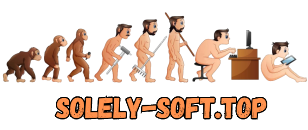You are using an outdated browser. The website will not display correctly.
| Register · · Password forgotten? · |
Olushile Paul / Олушиле Пол - Essential Linux Commands: 100 Linux commands every system administrato
|
||||||||||||||||||||||||||||||||||||||||||||

|
Home » Books and magazines » Computer literature » Mac OS; Linux, FreeBSD and others *NIX |
| DL-List and Torrent activity | |
| Size: 30 MB | Registered: 1 year 5 months | Completed: 4 times | |
|
|
| Author | Message | |||||||||||||||||||||
|---|---|---|---|---|---|---|---|---|---|---|---|---|---|---|---|---|---|---|---|---|---|---|
|
iPhone ® Gender: Longevity: 9 years Posts: 2227
|
Essential Linux Commands: 100 Linux commands every system administrator should know / Основные команды Linux: 100 команд Linux, которые должен знать каждый системный администратор
Год издания: 2023 Автор: Olushile Paul / Олушиле Пол Издательство: Packt Publishing ISBN: 978-1-80323-903-3 Язык: Английский Формат: PDF, EPUB Качество: Издательский макет или текст (eBook) Интерактивное оглавление: Да Количество страниц: 251 Описание: Unlock the power of Linux with this quick-start guide to leveling up your admin skills, packed with clear explanations and hands-on examples Key Features Explore Linux commands for mounting, file manipulation, and running Linux on the cloud Learn commands for checking and configuring network card statistics, firewall rules, and interfaces Understand how to utilize SELinux in keeping systems adequately hardened and avoiding various security risks Book Description The role of a system administrator is ever-evolving, with the Linux command line at its core. This makes Linux command-line mastery an essential skill to demonstrate your ability to efficiently manage and maintain systems efficiently. Essential Linux Commands addresses a diverse range of topics, including package management, file manipulation, networking strategies, system monitoring, and diagnostic tools. Each command is intricately explained to eliminate any ambiguity, ensuring ease of implementation in real-world scenarios. This book explains how to use SELinux to maintain security, run Linux machines on AWS Cloud, and transfer and download files to remote systems. With the help of practical examples and use cases, you’ll not only gain a thorough understanding of a command’s syntax but also grasp its functional breadth and limitations. The book also explores commands frequently used by system administrators to check network card statistics and firewall rules. Whether you’re a beginner or an experienced administrator, this book is an invaluable resource, filling in the gaps in your skill set and helping you improve your skills and expertise in Linux administration. What you will learn Execute commands to launch applications, control services, and change network settings Develop your skills to use commands for package management, file manipulation, and networking Get clear explanations and practical examples for each command Discover tips and techniques to use the Linux command line effectively Get to grips with troubleshooting common problems and fixing errors Master best practices to manage and maintain Linux systems Develop expertise in system performance, security, and Linux in the cloud Who this book is for This book is for system administrators, IT professionals, and students who want to enhance their knowledge of Linux administration and improve their skills in this field. Whether you’re just starting out in system administration or have years of experience, this book is an invaluable resource for mastering the Linux command line and becoming a more proficient system administrator. Essential Linux Commands is also well-suited for individuals interested in expanding their Linux know-how and its applications in various industries and environments. Раскройте всю мощь Linux с помощью этого краткого руководства по повышению ваших навыков администратора, снабженного четкими объяснениями и практическими примерами Ключевые функции Изучите команды Linux для монтирования, манипулирования файлами и запуска Linux в облаке Изучите команды для проверки и настройки статистики сетевой карты, правил брандмауэра и интерфейсов Понять, как использовать SELinux для обеспечения надлежащей защиты систем и предотвращения различных угроз безопасности Описание книги Роль системного администратора постоянно развивается, в основе которой лежит командная строка Linux. Это делает владение командной строкой Linux необходимым навыком для демонстрации вашей способности эффективно управлять системами и поддерживать их в рабочем состоянии. Основные команды Linux затрагивают широкий спектр тем, включая управление пакетами, манипулирование файлами, сетевые стратегии, мониторинг системы и средства диагностики. Каждая команда подробно объясняется, чтобы устранить любую двусмысленность, обеспечивая простоту реализации в реальных сценариях. В этой книге объясняется, как использовать SELinux для обеспечения безопасности, запуска компьютеров Linux в облаке AWS, а также передачи и загрузки файлов на удаленные системы. С помощью практических примеров и вариантов использования вы не только получите полное представление о синтаксисе команды, но и поймете ее функциональную широту и ограничения. В книге также рассматриваются команды, часто используемые системными администраторами для проверки статистики сетевых карт и правил брандмауэра. Являетесь ли вы новичком или опытным администратором, эта книга - бесценный ресурс, восполняющий пробелы в ваших навыках и помогающий вам улучшить свои навыки и экспертные знания в области администрирования Linux. Что вы узнаете Выполнение команд для запуска приложений, управления службами и изменения сетевых настроек Развивать свои навыки использования команд для управления пакетами, манипулирования файлами и создания сетей Получите четкие объяснения и практические примеры для каждой команды Ознакомитесь с советами и техниками эффективного использования командной строки Linux Разберетесь в устранении распространенных неполадок и исправлении ошибок Изучите лучшие практики управления и сопровождения систем Linux Приобретете опыт в области производительности систем, безопасности и Linux в облаке Для кого предназначена эта книга Эта книга предназначена для системных администраторов, ИТ-специалистов и студентов, которые хотят расширить свои знания в области администрирования Linux и усовершенствовать свои навыки в этой области. Независимо от того, начинаете ли вы заниматься системным администрированием или имеете многолетний опыт, эта книга - бесценный ресурс для освоения командной строки Linux и становления более опытным системным администратором. Основные команды Linux также хорошо подходит для людей, заинтересованных в расширении своих знаний о Linux и его приложениях в различных отраслях промышленности и средах. ОглавлениеPreface xiiiPart 1: Server Installations and Management Commands 1 Getting a CentOS Server Up and Running 3 Downloading the OS installation file 4 Downloading and setting up a hypervisor 7 Package installation commands 28 YUM package management system 28 Common package installation commands 29 Information commands 30 Summary 32 2 Linux User and Group Commands 33 useradd, userdel, and usermod 34 useradd 34 userdel 36 usermod 38 Files, directories, and permission commands 40 chmod 41 chown 41 chgrp 41 groupdel, groupmod, groupadd, and grpck 42 pwck, chage, and passwd commands 44 find, locate, and whereis commands 48 Summary 50 3 File Compression and Archival Commands 51 gunzip and gzip 52 tar, rar, and unrar 55 zip and unzip 57 bunzip2, bzip2, and more 58 Summary 63 Part 2: Frequently Used Commands - Part 1 4 Format and Disk Space Commands 67 The history and evolution of disk formatting and partitioning in Linux 68 Steps to create a partition 69 fdisk, lsblk, df, and du 73 Checking the disk space usage of a directory 75 Finding large files in a directory 76 Displaying (dpkg and rpm) package space 76 Installing a package 77 Querying the details of a package 77 mkfs, mke2fs, fdformat, and more 78 Summary 84 5 Linux Permissions Commands 87 Why permission commands? 88 Types of permissions 89 chmod 90 chown 94 Utilizing absolute paths in commands 96 chgrp 98 umask 99 sudo 101 Summary 103 6 Filesystem Mount and Manipulation Commands 105 Linux mount commands 106 The mount command 106 The umount command 109 The fuser command 111 File manipulation using cat, grep, and more 114 Summary 117 Part 3: Frequently Used Commands - Part 2 7 File Content and Conversion Commands 121 The tail and file commands 122 The convert command 124 Using dos2unix to convert MS-DOS files to Unix 127 Using unix2dos to convert Unix files to MS-DOS 129 The recode command 131 Summary 132 8 Linux SWAP Commands 133 The swapon command 134 The free command 136 Summary 138 9 Linux Monitoring and Debugging Commands 139 The top command 140 The ps command 143 The pstree command 145 The strace command 146 The watch command 148 The smartctl command 148 The uptime command 149 The lsof command 150 The lsmod command 151 The last reboot command 153 The last command 153 The w command 154 The vmstat command 154 The kill command 156 The pkill command 157 Summary 158 10 Linux IPTABLES and Network Commands 159 iptables -t ACCEPT 160 iptables -t DROP 162 ifconfig, ip, route, and netstat 163 ip, route, and netstat 163 Hostname and nslookup 165 host 167 Summary 168 11 File Transfer, Downloading, and Managing Log Files 169 Copying files into remote systems using netcat and socat 170 Downloading files with wget and curl 173 Exploring common log files 175 Summary 178 Part 4: Linux Security and the Cloud 12 Exploring Linux Security 181 Utilizing enforcing and permissive modes 182 A short introduction to Linux hardening and the role of SELinux’s enforcing and passive modes 183 The role of enforcing mode 183 The role of permissive mode 183 Enabling or disabling SELinux Boolean values 184 Searching for a Boolean and getting its information 186 Enabling a SELinux Boolean value 187 Disabling a SELinux Boolean value 187 Locking user accounts 188 Securing SSH 189 Summary 192 13 Linux in the Cloud 193 Creating EC2 instances on AWS 194 Connecting to a created EC2 instance using PuTTY 207 Working on our EC2 instance 212 Summary 218 Index 219 Other Books You May Enjoy 228
|
|||||||||||||||||||||

|
Home » Books and magazines » Computer literature » Mac OS; Linux, FreeBSD and others *NIX |
Current time is: 03-Jun 23:11
All times are UTC + 2
You cannot post new topics in this forum
You cannot reply to topics in this forum You cannot edit your posts in this forum You cannot delete your posts in this forum You cannot vote in polls in this forum You cannot attach files in this forum You can download files in this forum |
!ATTENTION!
The site does not give electronic versions of products, and is engaged only in a collecting and cataloguing of the references sent and published at a forum by our readers. If you are the legal owner of any submitted material and do not wish that the reference to it was in our catalogue, contact us and we shall immediately remove her. Files for an exchange on tracker are given by users of a site, and the administration does not bear the responsibility for their maintenance. The request to not fill in the files protected by copyrights, and also files of the illegal maintenance!
The site does not give electronic versions of products, and is engaged only in a collecting and cataloguing of the references sent and published at a forum by our readers. If you are the legal owner of any submitted material and do not wish that the reference to it was in our catalogue, contact us and we shall immediately remove her. Files for an exchange on tracker are given by users of a site, and the administration does not bear the responsibility for their maintenance. The request to not fill in the files protected by copyrights, and also files of the illegal maintenance!