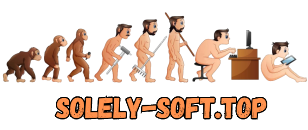You are using an outdated browser. The website will not display correctly.
| Register · · Password forgotten? · |
Callejas Alex / Кальехас Алекс - Fedora Linux System Administrati
|
||||||||||||||||||||||||||||||||||||||||||||

|
Home » Books and magazines » Computer literature » Mac OS; Linux, FreeBSD and others *NIX |
| DL-List and Torrent activity | |
| Size: 65 MB | Registered: 1 year 6 months | Completed: 3 times | |
|
|
| Author | Message | |||||||||||||||||||||
|---|---|---|---|---|---|---|---|---|---|---|---|---|---|---|---|---|---|---|---|---|---|---|
|
iPhone ® Gender: Longevity: 9 years Posts: 2227
|
Fedora Linux System Administration: Install, manage, and secure your Fedora Linux environments / Системное администрирование Fedora Linux: Установка, управление и защита ваших сред Fedora Linux
Год издания: 2023 Автор: Callejas Alex / Кальехас Алекс Издательство: Packt Publishing ISBN: 978-1-80461-840-0 Язык: Английский Формат: PDF Качество: Издательский макет или текст (eBook) Интерактивное оглавление: Да Количество страниц: 560 Описание: Configure your Fedora Linux environment as a professional system administration workstation with this comprehensive guide Key Features Leverage best practices and post-installation techniques to optimize your Fedora Linux workstation Learn how to optimize operating system tuning to enhance system administration Explore Fedora Linux’s virtualization resources using QEMU, KVM, and libvirt technologies Book Description Fedora Linux is a free and open-source platform designed for hardware, clouds, and containers that enables software developers and community members to create custom solutions for their customers. This book is a comprehensive guide focusing on workstation configuration for the modern system administrator. The book begins by introducing you to the philosophy underlying the open-source movement, along with the unique attributes of the Fedora Project that set it apart from other Linux distributions. The chapters outline best practices and strategies for essential system administration tasks, including operating system installation, first-boot configuration, storage, and network setup. As you make progress, you’ll get to grips with the selection and usage of top applications and tools in the tech environment. The concluding chapters help you get a clear understanding of the basics of version control systems, enhanced Linux security, automation, virtualization, and containers, which are integral to modern system administration. By the end of this book, you’ll have gained the knowledge needed to optimize day-to-day tasks related to Linux-based system administration. What you will learn Discover how to configure a Linux environment from scratch Review the basics of Linux resources and components Familiarize yourself with enhancements and updates made to common Linux desktop tools Optimize the resources of the Linux operating system Find out how to bolster security with the SELinux module Improve system administration using the tools provided by Fedora Get up and running with open container creation using Podman Who this book is for This book is for individuals who want to use Fedora Linux as a workstation for daily system administration tasks and learn how to optimize the distribution’s tools for these functions. Although you should have a basic understanding of Linux and system administration, extensive knowledge of it is not necessary. Настройте свою среду Fedora Linux в качестве профессиональной рабочей станции системного администрирования с помощью этого подробного руководства Ключевые функции Используйте лучшие практики и методы постинсталляции для оптимизации вашей рабочей станции Fedora Linux Узнайте, как оптимизировать настройку операционной системы для улучшения системного администрирования Изучите ресурсы виртуализации Fedora Linux с использованием технологий QEMU, KVM и libvirt Описание книги Fedora Linux - это бесплатная платформа с открытым исходным кодом, предназначенная для аппаратного обеспечения, облаков и контейнеров, которая позволяет разработчикам программного обеспечения и членам сообщества создавать индивидуальные решения для своих клиентов. Эта книга представляет собой всеобъемлющее руководство по настройке рабочей станции для современного системного администратора. Книга начинается с ознакомления вас с философией, лежащей в основе движения за открытый исходный код, а также с уникальными атрибутами проекта Fedora, которые отличают его от других дистрибутивов Linux. В главах излагаются рекомендации и стратегии для выполнения основных задач системного администрирования, включая установку операционной системы, настройку при первой загрузке, хранение и настройку сети. По мере продвижения вы будете лучше разбираться в выборе и использовании лучших приложений и инструментов в технической среде. Заключительные главы помогут вам получить четкое представление об основах систем контроля версий, улучшенной безопасности Linux, автоматизации, виртуализации и контейнерах, которые являются неотъемлемой частью современного системного администрирования. К концу этой книги вы получите знания, необходимые для оптимизации повседневных задач, связанных с системным администрированием на базе Linux. Что вы узнаете Узнаете, как настроить среду Linux с нуля Ознакомитесь с основами использования ресурсов и компонентов Linux Ознакомитесь с улучшениями и обновлениями, внесенными в распространенные инструменты для настольных компьютеров Linux Оптимизируете ресурсы операционной системы Linux Узнаете, как повысить безопасность с помощью модуля SELinux Улучшите системное администрирование с помощью инструментов, предоставляемых Fedora Начните создавать открытые контейнеры с помощью Podman Для кого предназначена эта книга Эта книга предназначена для тех, кто хочет использовать Fedora Linux в качестве рабочей станции для повседневных задач системного администрирования и узнать, как оптимизировать инструменты дистрибутива для выполнения этих функций. Хотя вы должны иметь базовое представление о Linux и системном администрировании, обширные знания в этой области необязательны. ОглавлениеPreface xiiiPart 1: The Fedora Project 1 Linux and Open Source Projects 3 A brief history of Linux 3 Understanding Linux distributions 5 The Fedora Project 7 The Red Hat contribution path 8 Fedora’s mission and foundations 9 Contributing to the project 10 Fedora as a system administration tool 15 The command-line interface 16 The basics 17 Guided example – releasing space in the filesystem 30 Desktop environments 34 Summary 34 Further reading 35 Part 2: Workstation Configuration 2 Best Practices for Installation 39 Technical requirements 39 Creating the boot media 40 Fedora Media Writer 40 Booting 46 Partitioning local storage 51 The first startup 54 Package management 64 Extra package selection 69 Summary 72 Further reading 72 3 Tuning the Desktop Environment 73 Technical requirements 73 Initial system tuning 74 Tuning the swappiness value 74 Tuning the desktop experience 75 GNOME Tweak Tool 78 Customizing the panel and the taskbar 84 The taskbar 88 Making tasks easy with widgets 94 Conky 97 Handy applications with docks 104 Summary 106 Further reading 107 4 Optimizing Storage Usage 109 Technical requirements 109 Understanding file formats and filesystems 110 Creating a Btrfs filesystem 111 Optimizing storage space size 117 Space allocation check 120 Using the btrfs-usage-report command 124 Deep diving into Logical Volume Manager 127 Differences between snapshots 129 Discovering Stratis storage 131 Creating a Stratis pool 132 Summary 136 Further reading 137 5 Network and Connectivity 139 Technical requirements 139 Walking through the basics 140 NetworkManager command-line interface (nmcli) 141 Tuning wireless connectivity 149 Identifying the device 149 Finding the best quality network connection 153 nm-connection-editor 157 What about security? 161 Improving network connectivity using a VPN 165 IPSec-based VPN 166 OpenVPN 166 Configuring a VPN client with the Control Center 167 Network performance monitoring 175 nmon 175 bpytop 177 Summary 178 Further reading 179 Part 3: Productivity Tools 6 Sandbox Applications 183 Technical requirements 183 Inspecting sandbox applications 184 SELinux sandbox 184 Diving deep into AppImage apps 189 Running an AppImage 189 Developing AppImages 194 Examining Flatpak applications 196 Using Flatpak applications 197 Building Flatpak applications 213 Summary 218 Further reading 218 7 Text Editors 219 Technical requirements 219 Text editors and the command line 220 Emacs overview 221 The basics 223 Mastering GNU Emacs 228 Nano basics 244 The mighty vim 246 The basics 247 Mastering vim 251 Summary 269 Further reading 269 8 LibreOffice Suite 271 Technical requirements 271 Exploring office tools on Fedora Linux 272 WPS Office 272 ONLYOFFICE 272 Calligra 273 Fonts 274 LibreOffice 276 Getting used to Writer and Calc 279 Writer 280 Calc 291 Creating slides and image management 294 Summary 298 Further reading 299 9 Mail Clients and Browsers 301 Technical requirements 302 Mailing with Evolution 302 Mailing with Thunderbird 315 Trusty old Firefox 327 Customizing Firefox 335 Expanding browsing with Google Chrome 344 Summary 365 Further reading 365 Part 4: System Administration Tools 10 System Administration 369 Technical requirements 369 The three laws of the SysAdmin 370 The KISS principle 370 Knowing the basic tasks 371 A little bit of Git and programming 373 Bash scripting 373 Git 386 The basics 388 Don’t forget to back up 400 Archiving and compression 400 Version management with Git 405 Automating with Ansible 414 The basics 415 First steps 416 Never-ending study 424 Summary 428 11 Performance Tuning Best Practices 429 Technical requirements 429 Understanding kernel tuning 430 Tuning kernel parameters 430 Main tuning – CPU and memory 435 Overview of monitoring tools 435 Improving CPU usage 441 Improving memory usage 448 Don’t ignore storage tuning 452 Improving storage space usage 454 Boosting performance with network tuning 462 Analyzing metrics 463 Summary 474 12 Untangling Security with SELinux 475 Technical requirements 475 Learning about mandatory access control 476 Labeling and type enforcement 477 How SELinux works 478 How to troubleshoot SELinux issues 483 Labeling 485 SELinux needs to know 486 Policy bugs 488 Hack attack 488 Summary 489 Further reading 489 13 Virtualization and Containers 491 Technical requirements 491 Virtualization with QEMU, KVM, and libvirt 492 Management tools 492 Streamlining the creation of virtual machines 494 Using GNOME Boxes 501 Discovering OCI containers with Podman 512 Summary 527 Further reading 527 Index 529 Other Books You May Enjoy 538
|
|||||||||||||||||||||

|
Home » Books and magazines » Computer literature » Mac OS; Linux, FreeBSD and others *NIX |
Current time is: 03-Jun 23:05
All times are UTC + 2
You cannot post new topics in this forum
You cannot reply to topics in this forum You cannot edit your posts in this forum You cannot delete your posts in this forum You cannot vote in polls in this forum You cannot attach files in this forum You can download files in this forum |
!ATTENTION!
The site does not give electronic versions of products, and is engaged only in a collecting and cataloguing of the references sent and published at a forum by our readers. If you are the legal owner of any submitted material and do not wish that the reference to it was in our catalogue, contact us and we shall immediately remove her. Files for an exchange on tracker are given by users of a site, and the administration does not bear the responsibility for their maintenance. The request to not fill in the files protected by copyrights, and also files of the illegal maintenance!
The site does not give electronic versions of products, and is engaged only in a collecting and cataloguing of the references sent and published at a forum by our readers. If you are the legal owner of any submitted material and do not wish that the reference to it was in our catalogue, contact us and we shall immediately remove her. Files for an exchange on tracker are given by users of a site, and the administration does not bear the responsibility for their maintenance. The request to not fill in the files protected by copyrights, and also files of the illegal maintenance!