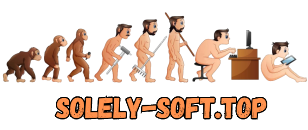You are using an outdated browser. The website will not display correctly.
| Register · · Password forgotten? · |
Microsoft Visual Studio 2019 ver. 16.9.0 Update to ver. [16.9.1-16.9.
|
||||||||||||||||||||||||||||||||||||||||||||

|
Home » Everything for Windows » Web Development and Programming » Components for programming environments |
| DL-List and Torrent activity | |
| Size: 11.74 GB | Registered: 3 years | Completed: 0 times | |
|
|
| Author | Message | |||||||||||||||||||||
|---|---|---|---|---|---|---|---|---|---|---|---|---|---|---|---|---|---|---|---|---|---|---|
|
Programmer ® Gender: Longevity: 11 years Posts: 13582
|
Microsoft Visual Studio 2019 v16.9.0 Update to v16.9.1-v16.9.6
Год/Дата Выпуска: 2021 Обновление до версии: 16.9.1-16.9.6 Разработчик: Microsoft Язык: Английский + Русский Системные требования: Операционная система: Windows 10 version 1703 or higher: Home, Professional, Education, and Enterprise (LTSC and S are not supported ... но у народа работает) Windows Server 2012 R2 (with Update 2919355): Essentials, Standard, Datacenter Windows Server 2016: Standard, Datacenter Windows 8.1 (with Update 2919355): Core, Professional, and Enterprise Windows 7 SP1 (with latest Windows Updates): Home Premium, Professional, Enterprise, Ultimate Оборудование: 1.8 GHz or faster processor. Quad-core or better recommended 2 GB of RAM; 8 GB of RAM recommended (2.5 GB minimum if running on a virtual machine) Hard disk space: Minimum of 800MB up to 210 GB of available space, depending on features installed; typical installations require 20-50 GB of free space. Hard disk speed: to improve performance, install Windows and Visual Studio on a solid state drive (SSD). Video card that supports a minimum display resolution of 720p (1280 by 720); Visual Studio will work best at a resolution of WXGA (1366 by 768) or higher. Подробнее Если у вас при установке требует выкачивать некие компоненты или еще какие проблемы с установкой ... попробуйте перехэшировать эту раздачу и раздачу с 16.9.0 и запустить самодиагностику установщика (More\ForIntegrity\Check_.cmd). Реагируйте в зависимости от результатов диагностики (ну т.е. либо отписывайтесь тут об ошибке в раздаче либо скачивайте кривовыкачанные компоненты повторно) Возможны трудности с обновлением студии. Голосуйте о вашем опыте в связи с этой проблемой в топе Обновлял с предыдущей версии студии без доступа в интернет и при этом При обновлении студии предпочитайте делать это не через автоматически всплывающее предложение обновить студию, а отказавшись от него используйте пункт "Скачать и обновить". Это позволит вам во-первых увидеть наличие проблемы с обновлением раньше чем студия начнет удалять уже установленные компоненты (чтобы вовремя отказаться от обновления ради сохранения ее работоспособности). Во-вторых проблема с обновлением в этом случае возникает реже. Суть проблемы с обновлением студии в оффлайн режиме в том, что установщик студии иногда не видит часть скачанных компонентов если имя папки, из которой вы запустили установщик, отличается от того, что было при установке студии. Если такое у вас случилось то вам необходимо либо перезапустить установщик но уже из той самой папки, либо просто переставить студию, либо предоставить доступ в интернет Подробнее о проблеме с обновлением студииПри возникновении проблемы с обновлением для начала можно попробовать просто перезапустить процесс обновления (ну т.е. приостановить обновление, перезапустить установщик и возобновить обновление). Если не помогло, то пробуйте описанное далее. Если вы помните имя папки откуда устанавливали студию то сделайте так чтобы установщик из этой раздачи запустился из папки с тем же именем (переименуйте/переместите папку или, всех проще, сделайте симлинк ... если умеете конечно). Если не помните откуда ставили то перед обновлением вам лучше сохранить вашу конфигурацию компонентов в файл, чтобы если обновление обломится вы смогли бы с меньшими усилиями переставить студию из этой раздачи с помощью сохраненной конфигурации компонентов (при переустановке вам не придется выбирать ваши компоненты вручную). Чтобы установщик сначала обеспечил наличие всего необходимого, а потом уж приступал к процедуре обновления, нужно отказаться от автоматического предложения обновить, а обновлять через дополнительный пункт меню "Скачать и обновить". Иначе вы можете застрять в ситуации когда часть старых компонентов уже удалены, а новые вместо них так и не поставились Если у вас есть доступ к инету, то для вас эта проблема не особо критична (просто часть компонентов которые установщик протупит узреть на диске будет скачана с инета). Прочие ограниченияAdministrator rights are required to install Visual Studio..NET Framework 4.5 is required to install Visual Studio. Visual Studio requires .NET Framework 4.7.2, which will be installed during setup. Windows 10 Enterprise LTSC edition and Windows 10 S are not supported for development. You may use Visual Studio 2019 to build apps that run on Windows 10 LTSC and Windows 10 S. Internet Explorer 11 or Edge is required for internet-related scenarios. Some features might not work unless these, or a later version, are installed. For Hyper-V emulator support, A supported 64-bit operating system is required. A processor that supports Client Hyper-V and Second Level Address Translation (SLAT) is also required. For Android Emulator support, a supported processor and operating system is required. Universal Windows app development, including designing, editing, and debugging, requires Windows 10. Windows Server 2016 and Windows Server 2012 R2 may be used to build Universal Windows apps from the command line. The Server Core and Minimal Server Interface options are not supported when running Windows Server. Running Visual Studio 2019 Enterprise in Windows containers is not supported. Team Foundation Server 2019 Office Integration requires Office 2016, Office 2013, or Office 2010. Xamarin.Android requires a 64-bit edition of Windows and the 64-bit Java Development Kit (JDK). PowerShell 3.0 or higher is required on Windows 7 SP1 to install the Mobile Development with C++, JavaScript, or .NET workloads. В раздаче выкладываются материалы позволяющие установить или обновить (если уже установлено) Microsoft Visual Studio 2019 до версии 16.9.1+. Для этого сначала обновляете установщик 16.9.0 с помощью этой раздачи, а потом ставите сразу задуманную вами версию 16.9.X (без необходимости предварительно ставить предыдущие версии типа 16.9.1, 16.9.2, ... хотя это и не запрещено). Вернутся назад по версиям не получится (только удаление и установка нужной предыдущей версии) Если кратко то чтобы установить/обновить версию 16.9.X надо: обновить установщик, установить сертификаты (если это первая установка студии на винде) и запустить установщик. Подробно: 1. Сначала обновляете установщик. Качайте эту раздачу прямо в ту папку куда скачали раздачу Visual Studio 2019 16.9.0 2. Ставите сертификаты (если надо). Надо - это если у установщика студии не будет доступа в инет и раньше вы сертификаты 2019 студии не ставили. Ставите их запуская Certificates_Setup.cmd от Администратора. При этом отмечу, что повторная/многократная установка сертификатов ничего не портит. 3. Потом ставите 16.9.X: Запускаете файл Setup_X.cmd, где - редакция Visual Studio которая вам нужна (Enterprise, Professional, Community, BuildTools, TeamExplorer, TestProfessional) Если вы ставите не самую последнюю версию студии то доступ в инет установщику лучше отключать (иначе есть шанс, что установщик выкачает самый свежий список компонентов и начнет ставить вопреки желанию самую последнюю версию студии) Отмечу также, что используя эту раздачу, вы можете установить любую выложенную тут версию студии. В этом достоинство раздачи (даже для случая когда у вас есть быстрый инет) перед онлайн установщиком который возможности поставить любую предыдущую версию не дает. Откатиться на предыдущую версию студии можно только удалив совсем студию и поставив вновь но уже нужную вам предыдущую версию. Дополнительная информацияДоп. информация 1. Если вы ставите редакцию Enterprise или Professional, то вероятно следующие цифры вам будут полезны Полезные цифирьки ;)Enterprise: BF8Y8-GN2QH-T84XB-QVY3B-RC4DFProfessional: NYWVH-HT4XC-R2WYW-9Y3CM-X4V3Y Если ваш профиль выбранных компонентов "витиеват" то не забывайте что есть возможность его сохранить в файл перед тем как удалить студию. Тогда при повторной установке студии уже не обязательно будет выбирать компоненты вручную, а можно будет импортировать ваш профиль компонентов из сохраненного файла. Установка / обновление В раздаче1. Установка 16.9.1: Запустите Setup_1.cmd (если скачали эту раздачу в ту же папку куда и 16.9.0 ... иначе сначала содержимое этой раздачи придется скопировать в папку с 16.9.0 и запустить в той папке Setup_1.cmd)Что новогоИсправления:• Fix for emission of incorrect ARM64EC metadata to OBJs. • Fixed an issue where C++ with FixIts turned on which is the default option, would see error squiggles upon opening code. • In some cases, C++ IntelliSense tries to use extremely large numbers of include paths and becomes non-responsive. • Increased stability of Live Share in C++ scenarios. • Fixed an issue where IntelliCode would stop loading symbols. • Improves solution load and close time in scenarios when users have the new experimental Razor editor enabled. • Fixed a crash scenario in ServiceHub that could happen after opening the Extensions and Updates dialog and then shutting down Visual Studio. • Fixed an error that would give a message that no updates were available when checking for updates on slower machines. • Improves performance of launching WAP projects from Visual Studio during incremental changes. • Fixed an issue causing setup to fail launching when using the Italian locale. • Fixed an upgrade scenario that would cause the installer to stop responding for a very long time while the .NET core tempalte cache is intialized. • From Developer Community • Developer Community has a complete list of all of items shipping in this release. • Fixed Git for Visual Studio Remote Code Execution Vulnerability (CVE-2021-21300 ) • Fixed .NET Core Remote Code Execution Vulnerability (CVE-2021-26701 ) • Optimizer wrongly removing active code • -d1initall11 is causing C26019 • Install takes a long time to complete during upgrade to Visual Studio 2019 16.9 Что новогоИсправления:• Update ARM64X global function pointer names • Fix for extracting first OBJ of an ARM64X LIB with link -lib -extract • Fixed an error were code compiled with Address Sanitizer and optimzations may produce bad code generation that causes Visual Studio 2019 to crash. • Fixed a crash caused by adding functions through the Dialog Editor in the Resource Editor • Nuget.org will no longer need to be removed as a package source twice • Improved NuGet package parsing performance • Fixed an error message about deprecated APIs customer received when using Azure SQL Database node in Server Explorer • Fixed an issue causing an error message indicating the CascadePackage did not load correctly • Fixed an issue causing a building project with fast deployment enabled to fail deployment or take additional time • Fixed an issue causing Hot Reload to now show saved changes under the "Full page" mode • Fixed an issue with Hot Reload causing Live Visual Tree to not work or apply changes. • From Developer Community • Developer Community has a complete list of all of items shipping in this release. • Escape sometimes no longer cancels inline Find Dialog in c# • Xamarin forms application deployed with hot restart to iphone crash • Performance Profiler reports incorrect session duration • Xamarin.Forms HotReload not working since VS2019 16.9.0 Что новогоИсправления:• Fixed a crash in MSBuild that occurred when trying to build a solution with MSBuild.exe that contains a web site project. • Fixed a crash scenario caused by some dependencies on ServiceHub. • Fixed a blocking issue where users of XAML Visual Diagnostics Tool on Xbox or IoT devices were prohibited from remote debugging. • From Developer Community • Developer Community has a complete list of all of items shipping in this release. • There was an error in web.config. • Have to select publish profile before publishing • After updating from 16.8 to 16.9 ServiceHub.Host.CLR.X86 stops working • Visual Studio 2019 v 16.9.2 crashes when opening XAML editor. • Issues with the latest Visual Studio 2019 update Что новогоИсправления:• Fixed a SFINAE bug causing an error with some forms of template names in non-dependent base classes. • Fixed case where IntelliCode is trying to log into a temporary directory and access to the temporary directory was denied. • An issue where some Visual Studio functionality was limited when third-party privilege management software is also installed has been resolved. • Addressed an issue where customers repeatedly start debugging on XBox, more and more kernel resources are consumed. Eventually requiring the XBox to be restarted, which would lose any state. • Addressed a hang when debugging native code with Insider Preview builds of Windows. • Fixed an accessibility bug with keyboard focus. • Added back missing Xamarin templates (iOS/Android Class Library, iOS/Android Bindings Library, Android Wear, Xamarin.UITest) in the New Project dialog. These templates were hidden by mistake. • For C++ CMake-based projects targeting Linux using an SSH connection, the destination directory specified in CMakeSettings.json by the remoteCMakeListsRoot property has been restored to the previous behavior in VS 16.8, where the destination of the copy corresponds to the source directory's root. Details in the ticket Connection to remote Linux machine uses incorrect destination path. • Fixed Visual Studio Installer Elevation of Privilege Vulnerability (CVE-2021-27064) • Fixed Diagnostics Hub Standard Collector Service Elevation of Privilege Vulnerability (CVE-2021-28313 / CVE-2021-28321 / CVE-2021-28322) • Visual Studio 16.8 upgrade broke linkage dependencies from MakeFile projects. • Error "The 'Environment Package Window Management' package did not load correctly" when launching Visual Studio 16.9 after an upgrade. • Toolset 16.9 regression vcxproj producing static libraries: pdb is not copied to the output anymore. • Visual Studo freezes during Win32 debugging. • Connection to remote Linux machine uses incorrect destination path. • Cannot find Xamarin Android Binding Library template in Visual Studio 2019. • Could not start Visual Studio due to an error: System.InvalidOperationException: Controller is not responding to incoming requests. • SFINAE bug: 'Failed to specialize alias template' in Visual Studio 2019 16.9. • ASAN is incompatible with RTC. • After updating to vision Visual Studio 2019, I get this error in the editor. Что новогоИсправления:• Fixed an issue where Office tooling did not work as expected when using exports. • Fixed a Visual Studio 2019 crash that occurred during certain virtual calls between x64 and ARM64EC DLLs. • Resolved false-positive when running multi-threaded ASan-instrumented code. • Fixed a project failure producing the error "HRESULT E_FAIL has been returned from a call to COM component". • Fixes a problem when opening a C++ file on startup that would occasionally cause Visual Studio 2019 to stop responding. • Fixed an issue with CmakeSettings.json configuration of files in which new settings failed to persist. • Internal compiler error that was caused by analyzing a source file when the file path contains one or more non-ASCII characters has been fixed. • Fixed an issue in opening coverage files where one library has multiple entries in code coverage file. • Fixed a bug causing customers who login with non-work accounts with remote desktop enabled could result in access denial. • Fixed a bug causing Visual Studio 2019 to crash when developers were customizing their menus and clicked on a separator in the customize dialog. • Floating document windows are restored when opening a solution. • Fixed an issue causing updates to fail when an administrator creates a new layout of Visual Studio for deploying updates. The client machine update will fail since the layout has moved locations. • Fixed an issue causing a project build with fast deployment enabled will fail or deployment will take a long time. • Added Xcode 12.5 Support. • Fixed an issue causing updates to fail when an administrator creates a new layout of Visual Studio for deploying updates. The client machine update will fail since the layout has moved locations. • Fixed RCE possible when planting python.exe in nested folder (CVE-2021-27068) • Fixed .NET Core Elevation of Privilege Vulnerability (CVE-2021-31204) • Visual Studio not restoring prior open documents on solution load if closed with floating windows. • Incorrect C26497: The function 'fun' could be marked constexpr • CMakeSettings.json does not change variables when using dialog. • Clicking on divider in toolbar editor causes crash of Visual Studio 2019. • Building Xamarin iOS binding project not longer works in Visual Studio v16.9. • Message: There was an error activating the remote language server. • Since upgrading to 16.9.2. I'm getting an error about remote language server. • [accepts invalid] msvc will accept [[maybe_unused]] on an invalid location • Visual Studio v16.9 link.exe exits with 57009. • Code Generation Bug in Optimization. • Error adding Apple Developer Account: authentication service is unavailable. • ASAN runtime causes random AV's in windows.storage.dll. • Visual Studio extension failed to load. • Visual Studio 2019 Upgrade to 16.9.4 Causes Compile/Link Error. • MsBuild 16.9 incremental build broken. • Crash in Visual Studio trying to customize a toolbar. Что новогоИсправления:• Fixes "Cannot access a disposed object. Object name:'System.Net.Http.StringContent'" when trying to create a certificate or running Automatic Provisioning. • We have fixed a problem that prevents the iOS Hot Restart feature to work correctly. • Bad code generated with /O2 • Error adding Apple Developer Account: authentication service is unavailable • fatal error C1001: Internal compiler error (compiler file 'D:\a01_work\4\s\src\vctools\Compiler\Utc\src\p2\main.c', line 213) • VS 16.9.5 cannot deploy iOS app
|
|||||||||||||||||||||

|
Home » Everything for Windows » Web Development and Programming » Components for programming environments |
Current time is: 06-Jun 17:54
All times are UTC + 2
You cannot post new topics in this forum
You cannot reply to topics in this forum You cannot edit your posts in this forum You cannot delete your posts in this forum You cannot vote in polls in this forum You cannot attach files in this forum You can download files in this forum |
!ATTENTION!
The site does not give electronic versions of products, and is engaged only in a collecting and cataloguing of the references sent and published at a forum by our readers. If you are the legal owner of any submitted material and do not wish that the reference to it was in our catalogue, contact us and we shall immediately remove her. Files for an exchange on tracker are given by users of a site, and the administration does not bear the responsibility for their maintenance. The request to not fill in the files protected by copyrights, and also files of the illegal maintenance!
The site does not give electronic versions of products, and is engaged only in a collecting and cataloguing of the references sent and published at a forum by our readers. If you are the legal owner of any submitted material and do not wish that the reference to it was in our catalogue, contact us and we shall immediately remove her. Files for an exchange on tracker are given by users of a site, and the administration does not bear the responsibility for their maintenance. The request to not fill in the files protected by copyrights, and also files of the illegal maintenance!