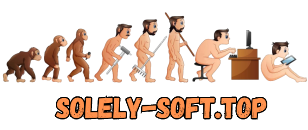You are using an outdated browser. The website will not display correctly.
| Register · · Password forgotten? · |
[Авторская раздача] Course BBCode Maker - Создание BBCode для видеоуроков.
|
||||||||||||||||||||||||||||||||||||||||||||

|
Home » Everything for Windows » System programs » Various (System programs for Windows) |
| DL-List and Torrent activity | |
| Size: 286 MB | Registered: 3 years | Completed: 1 time | |
|
|
| Author | Message | |||||||||||||||||||||
|---|---|---|---|---|---|---|---|---|---|---|---|---|---|---|---|---|---|---|---|---|---|---|
|
TEST ® Gender: Longevity: 10 years Posts: 5680
|
Course BBCode Maker - Создание BBCode для видеоуроков
Год/Дата Выпуска: 2021 Версия: 1.0 Разработчик: cuj Разрядность: 32bit Язык интерфейса: Английский Таблэтка: не требуется Системные требования: Windows 7 SP1, Windows 8.1, Windows 10 Version 1607+ Описание: Программа предназначена для автоматического создания BBCode для раздачи видеоуроков на rutracker.org. Поддерживает 3 режима: Pluralsight, Udemy, Custom. Парсит данные о курсе со страницы курса и из папки с курсом. Изначально создавалась, чтобы быстро создать BBCode для курсов с Pluralsight. Доп. информацияПочему так много весит:1) Программа использует платформу .NET Core 3.1, которая запакована вместе с программой; 2) Программа использует ffmpeg и ffprobe, которые весят 145 MB. Что означает пресет I download with Chrome Extension в Options: Предполагается, что курс с pluralsight скачан через данное расширение для хрома. Для чего нужен .bat файл Просто для запуска программы, чтобы не искать программу среди кучи файлов библиотек. Если не запускается через батник, запускайте через CourseBBCodeMaker.exe в папке App. Как получить настоящие скриншоты, а не заглушкиДля заливки скриншотов используется сайт ImageBan:1) Необходимо зарегистрироваться на данном сайте; 2) На странице вашего профиля необходимо создать Client ID; 3) Вставить созданный Client ID в текстовое поле ImageBan ClientID в Options в программе; 4) Нажать кнопку Save. Примеры полученных BBCode[Pluralsight] XAML: Getting Started [2019, ENG]XAML: Getting StartedГод выпуска: 2019 Производитель: Pluralsight Сайт производителя: https://www.pluralsight.com/courses/xaml-getting-started Автор: Thomas Claudius Huber Продолжительность: 5h 16m Тип раздаваемого материала: Видеоурок Язык: Английский Субтитры: Английский (ручные) Описание: At the core of building Windows desktop applications with UWP and WPF is a thorough knowledge of the Extensible Application Markup Language (XAML). In this course, “XAML: Getting Started”, you will learn the skills you need to create powerful user interfaces for your Windows desktop applications with XAML. First, you will learn how to create objects and how to build layouts in XAML. Next, you will learn how to extend XAML with your own controls and how to work with resources. Finally, you will learn how to bind to your data, how to apply the Model-View-ViewModel pattern (MVVM), and how to style your application. When you’re finished with this course, you’ll have a foundational knowledge of XAML that will help you immensely as you move forward to build your own Windows desktop applications with UWP and WPF. Содержание01. Course Overview:01. Course Overview 02. Building Rich User Interfaces with XAML: 01. Introduction 02. What Is XAML 03. Understand the Different XAML Platforms 04. Set up Your Environment 05. What You Will Build in This Course 06. Course Outline 03. Creating and Working with Objects: 01. Introduction 02. Create a New UWP Project 03. Work with Elements and Attributes 04. Set Properties with Property Element Syntax 05. Set Properties with Content Syntax 06. Use Collection Syntax 07. Summary 04. Mastering XAML Layouts: 01. Introduction 02. Know the XAML Layout Panels 03. Build a Layout with the Grid 04. Understand the Size of Rows and Columns 05. Use Layout Properties to Position Elements 06. Create a Nested Grid for the Navigation 07. Set Attached Properties in XAML 08. Set Attached Properties in C# 09. Access Attached Properties with Static Methods 10. Summary 05. Accessing Objects from Code: 01. Introduction 02. Name Your Elements with x-Name 03. Understand the x-Class Attribute 04. Know Where the Main Method Is 05. Fill the ListView in C# 06. Synchronize the Detail Controls in C# 07. Notify About Property Changes 08. Add and Delete Customers 09. Summary 06. Extending XAML with Your Classes: 01. Introduction 02. Understand the Default XAML Namespace 03. Create a 1-1 Namespace Mapping 04. Create and Use a CustomerDetailControl 05. Create a 1-N Namespace Mapping 06. Other XAML Namespaces 07. Summary 07. Understanding XAML Type Conversion: 01. Introduction 02. How the XAML Processor Converts Types 03. Ways to Set the Customer Property in XAML 04. Convert from String to Customer in UWP 05. Convert from String to Customer in WPF 06. Summary 08. Working with Resources and Themes: 01. Introduction 02. Reference Resources with StaticResource 03. Create a ResourceDictionary in a Separate File 04. Reference Theme Resources with ThemeResource 05. Define Custom Theme Resources 06. Toggle Between Light and Dark Theme 07. Use the Fluent XAML Theme Editor 08. Summary 09. Binding to Your Data: 01. Introduction 02. Create a Data Binding in XAML 03. Implement a Dependency Property 04. Use Data Bindings in a UserControl 05. Understand the Bindings Data Context 06. The Model View ViewModel (MVVM) Pattern 07. Create and Use a MainViewModel 08. Add a SelectedCustomer Property 09. Give Your Data a Look with a DataTemplate 10. Create Compiled Data Bindings with x-Bind 11. Use x-Bind in a DataTemplate 12. Convert Bool to Visibility with x-Bind 13. Bind Events to Methods with x-Bind 14. Summary 10. Mastering Styles and Templates: 01. Introduction 02. Define Property Values with a Style 03. Inherit a Style from Another Style 04. Understand Explicit and Implicit Styles 05. Define the Look of a Custom Control 06. Create a ControlTemplate for the CheckBox 07. Summary 11. Debugging XAML Applications: 01. Introduction 02. Explore the Live Visual Tree 03. Edit Properties at Runtime 04. Debug and Explore Other XAML Apps 05. Summary Формат видео: MP4 Видео: H264, 1280x720, 16:9, 30.0 fps, 187 kb/s Аудио: AAC, 44.1 kHz, 96 kb/s, 2 Channels [Udemy] The Complete Guide to .NET Core (.NET 5) Web API [2021, ENG][2021] The Complete Guide to .NET Core (.NET 5) Web APIГод выпуска: 2021 Производитель: Udemy Сайт производителя: https://www.udemy.com/course/the-complete-guide-to-aspnet-web-api/ Автор: Ervis Trupja Продолжительность: 6h 37m Тип раздаваемого материала: Видеоурок Язык: English Субтитры: English (ручные) Описание: Learn to build fast and secure web applications with .NET Core Web API - The highest rated course with 20,000+ students! Содержание01. Introduction to Web API:001. Getting Started 002. Installing Asp.Net Core SDK and Runtime 003. New Web API project with Visual Studio 004. Default Asp.Net Core Project Files 005. Testing the Web API Project with Postman and Swagger 006. Summary 02. Building Your First Asp.Net Core API: 007. Getting Started 008. Adding a Book Model Class 009. Adding Your EF Core DB Context 010. Adding Your First EF Core Migration 011. Seeding Your Database With Data 012. Adding Your First Web API Controller 013. Adding a New Book [HttpPost] 014. Listing All Books [HttpGet] 015. Updating an Existing Book [HttpPut] 016. Deleting an Existing Book [HttpDelete] 017. Summary 03. Working with Relational Data: 018. Getting Started with Relational Data Management 019. One-to-Many Relationships in Entity Framework Core 020. Many-to-Many Relationships in Entity Framework Core 021. Adding Author and Publisher Services to Web API 022. Adding Relational Data With [HttpPost] 023. Getting Authors of a Book with [HttpGet] 024. Getting Books of an Author with [HttpGet] 025. Getting Books of a Publisher including Authors 026. Deleting Relational Data With Entity Framework Core 027. Summary 04. Error & Exception Handling: 028. Introduction to Error & Exception Handling 029. HTTP Response Status Codes 030. Error Handling with Try-Catch-Finally Block 031. Creating Custom Exceptions in .NET Core 032. Handling Errors Globally with the Built-In Middleware 033. Handling Errors Globally with the Custom Middleware 034. Summary of Error and Exception Handling 05. Controller Action Return Types: 035. Introduction to Controller Action Return Types 036. Specific Type 037. IActionResult 038. ActionResultType 039. Custom Return Type 040. Summary of Controller Action Return Types 06. Sorting, Filtering and Paging: 041. Introduction 042. Adding Server Side Sorting 043. Adding Server Side Filtering 044. Adding Server Side Paging 045. Summary 07. Asp.NET Core Web API Versioning: 046. Getting Started 047. Setting up Versioning in .NET Web API 048. Query String-Based versioning in Web API 049. URL Based Versioning 050. HTTP Header-Based Versioning 051. HTTP Media Type-Based Versioning 052. Summary 08. Asp.Net Core Web API Logging with Serilog: 053. Introduction to Logging 054. The What, Why and How of Logging 055. Setting up Serilog in Web API 056. Logging to a File using Serilog 057. Adding a new Log table using EFCore migrations 058. Logging to an SQL Table using Serilog 059. Retreiving all logs from the database 060. Summary of Logging 09. Unit Testing .NET Core Web APIs using NUnit: 061. Introduction to Unit Testing 062. Choosing a Unit Testing Framework 063. Setting up Unit Testing Environment 064. Setting Up Unit Testing In-Memory DB 065. Unit Testing GetAllPublishers in PublishersService 066. Challenge Unit Testing GetPublisherById in PublishersService 067. Solution Unit Testing GetPublisherById in PublishersService 068. Unit Testing AddPublisher in PublishersService 069. Unit Testing GetPublisherData method in PublishersService 070. Unit Testing DeletePublisherById method in PublishersService 071. Challenge Set Up Unit Testing in a Controller 072. Solution Set Up Unit Testing in a Controller 073. Unit Testing HttpGet(get-all-publishers)] in PublishersController 074. Challenge Unit Testing [HttpGet(get-publisher-by-id{id})] 075. Solution Unit Testing [HttpGet(get-publisher-by-id{id})] 076. Unit Testing [HttpPost(add-publisher)] in PublishersController 077. Unit Testing [HttpDelete(delete-publisher-by-id{id})] in PublishersController 078. Summary of Unit Testing Source Code: Формат видео: MP4 Видео: H264, 1280x720, 16:9, 30.0 fps, 369 kb/s Аудио: AAC, 44.1 kHz, 125 kb/s, 2 Channels Перед использованием программы, желательно сделать копию папки с курсом. Полученный BBCode не совершенен, необходимо его подправить. BBCode Udemy кривой - язык и субтитры. Возможны вылеты, баги и другие неизвестные человечеству явления.
|
|||||||||||||||||||||

|
Home » Everything for Windows » System programs » Various (System programs for Windows) |
Current time is: 05-Jun 14:04
All times are UTC + 2
You cannot post new topics in this forum
You cannot reply to topics in this forum You cannot edit your posts in this forum You cannot delete your posts in this forum You cannot vote in polls in this forum You cannot attach files in this forum You can download files in this forum |
!ATTENTION!
The site does not give electronic versions of products, and is engaged only in a collecting and cataloguing of the references sent and published at a forum by our readers. If you are the legal owner of any submitted material and do not wish that the reference to it was in our catalogue, contact us and we shall immediately remove her. Files for an exchange on tracker are given by users of a site, and the administration does not bear the responsibility for their maintenance. The request to not fill in the files protected by copyrights, and also files of the illegal maintenance!
The site does not give electronic versions of products, and is engaged only in a collecting and cataloguing of the references sent and published at a forum by our readers. If you are the legal owner of any submitted material and do not wish that the reference to it was in our catalogue, contact us and we shall immediately remove her. Files for an exchange on tracker are given by users of a site, and the administration does not bear the responsibility for their maintenance. The request to not fill in the files protected by copyrights, and also files of the illegal maintenance!