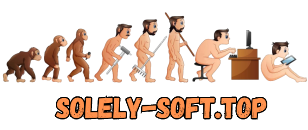Новые возможности
Улучшенная производительность
Запуск ускорился на 100%, переключение режимов — на 50%, работа с ключевыми словами и категориями — на 100%, декодирование файлов RAW — на 20%, производительность базы данных — в 40 раз.
С ACDSee вы полностью сосредоточитесь на задачах.
Новый интерфейс и панели в режиме разработки
Возможности редактирования расширились благодаря новым панелям.
Создайте и классифицируйте библиотеку предустановок.
Делайте снимки состояния и просматривайте всю историю редактирования.
Улучшенное пакетное изменение размера
Одновременно меняйте размер нескольких фото (полезно в проектах с множеством изображений).
Улучшенное пакетное переименование
Благодаря отзывам пользователей мы упростили одновременное переименование нескольких изображений.
Возможности почти безграничны.
Улучшенное добавление водяных знаков
Добавляйте водяные знаки с повышенной точностью, что особенно полезно, если их нужно одновременно вставить в несколько изображений.
Улучшенный быстрый поиск
Новые параметры значительно ускоряют поиск изображений в больших базах данных.
Поддержка GoPro
Напрямую обрабатывайте файлы GoPro RAW, чтобы ваши приключения стали еще ярче.
Улучшенное приложение ACDSee Mobile Sync
Мгновенно отправляйте фото и видео с мобильного устройства в ACDSee Photo Studio по беспроводной сети, отсканировав QR-код на мониторе.
Приложение доступно в версиях для iPhone и Android.
Онлайн-поддержка
Получите помощь в новой контекстно-зависимой справочной системе.
Нажмите F1 при использовании любой функции ACDSee, чтобы перейти на соответствующую страницу онлайн-справки.
Импорт данных о лицах
Импортируйте данные о лицах из Lightroom и Picasa, чтобы не переименовывать людей на фото.
Совпадающие лица будут найдены в базе данных ACDSee.
определение и распознавание лиц
Инструмент определения и распознавания лиц найдет людей на фото, а вы сможете присвоить им имена для быстрого поиска.
ACDSee быстро запоминает присваиваемые имена и предлагает возможные совпадения.
управление ключевыми словами
ACDSee теперь поставляется с предустановленным набором быстрых ключевых слов.
Экспортируйте списки ключевиков и делитесь ими с другими пользователями.
А чтобы сэкономить время и не вводить данные вручную, импортируйте готовые списки.
поиск дубликатов
Находите дубликаты в разных папках и местах диска.
Переименовывайте или удаляйте их, чтобы сохранять порядок в коллекции файлов.
Несколько корзин изображений
Вы можете создать до пяти корзин изображений и хранить в них фото и мультимедийные файлы из разных мест жесткого диска.
Присвойте таким корзинам имена и используйте их для удобного просмотра и редактирования файлов или обмена контентом.
Облачный доступ
В режиме управления получайте файлы от команды через Dropbox и OneDrive или создавайте резервные копии работ благодаря прямому доступу к хранилищам с облачной синхронизацией.
Просмотр файлов
Просматривайте документы в формате PDF и Microsoft Office, в том числе листы в файлах Excel с несколькими вкладками.
Классифицируйте цифровые активы по важности.
Легко отменяйте внесенные изменения и делайте резервные копии.
Действия
Создайте действие, записав процесс редактирования.
Классифицируйте такие действия и управляйте ими.
Вам доступно более 125 предварительно загруженных действий, которые можно применить к нескольким изображениям одновременно.
Импорт и экспорт действий
Экспортируйте действия в виде удобных сжатых пакетов и делитесь ими с другими пользователями или получайте действия от друзей, наслаждаясь неограниченным творческим потенциалом.
Автопереход
Добавление метаданных побуждает ACDSee автоматически переходить к следующему изображению, позволяя вам организовывать целые папки, не отрывая рук от клавиатуры.
Внешний вид
ACDSee Photo Studio полностью настраивается под индивидуальные потребности пользователя.
Для повышения эффективности рабочего процесса вы можете откреплять, перемещать, располагать, закреплять и скрывать панели инструментов по вашему усмотрению.
Режим фото
Просматривайте всю коллекцию изображений по дате в режиме фото.
Каталогизированные снимки отображаются по дате съемки, указанной в данных EXIF.
Режим просмотра
Используйте этот режим, чтобы просматривать снимки в виде слайд-шоу, перемещаться по большим изображениям, воспроизводить видео- и аудиофайлы, распознавать лица и присваивать им имена и т. д.
Настраиваемые сочетания клавиш в режиме управления
Управляйте быстро и легко с помощью настраиваемых горячих клавиш, доступных на каждом этапе рабочего процесса.
Панель настроек для разработки
Просматривайте изменения, сделанные в ваших изображениях в режиме разработки, копируйте эти настройки и применяйте их к другим изображениям или восстанавливайте изображение – и все это в удобном режиме управления или просмотра.
Импорт/экспорт предустановок для разработки/редактирования
Раздавайте свои предустановки другим с помощью экспорта или получайте удовольствие от работы других людей или обработки, которую вы раньше выполняли с помощью импорта.
Функция карты
Добавляйте данные о месте, в котором были сделаны снимки.
Эту информацию можно просмотреть в любое время.
Используйте карту, чтобы выбирать группы файлов для дальнейшего редактирования или фото для отображения в режиме просмотра.
Поддержка RAW-файлов
Легко редактируйте RAW-изображения благодаря встроенной поддержке более 500 моделей камер.
Сохраняйте файлы в формате *.acdc, чтобы зафиксировать слои для неразрушающей обработки в будущем.
Плагины Photoshop
Импортируйте и применяйте плагины Photoshop для большей свободы творчества.
Совместимость
Вас ждет всесторонняя поддержка самых популярных графических форматов. ACDSee также предлагает комплексное управление цветом.
Поддержка HEIF
Декодируйте в ACDSee Photo Studio файлы HEIF — высокоэффективный тип формата медиа-контейнера для изображений и последовательностей изображений.
Ускорение графического процессора
Благодаря корректирующим слоям с ускорением графического процессора и улучшенной производительности для быстрого применения фильтров вы будете тратить меньше времени на работу.
Инструменты для редактирования фотографий:
Цветовой круг
Настраивайте цвета изображений с новым уровнем точности.
Делайте серое небо и блеклые отражения ярче.
Круги тона
С помощью удобных кругов тона можно настроить разделение тонов для бликов, средних тонов и теней.
Точное выделение
С помощью новой функции «Точное выделение» можно сместить или сгладить края выделенной области и добиться максимального эффекта от таких инструментов, как «Умный ластик».
Улучшенный инструмент обрезки
Благодаря улучшенному инструменту обрезки с функцией относительного позиционирования вы будете обрезать фото за считанные секунды.
Инструменты многослойного редактирования:
Текст по контуру
Настраивайте текст и его контур. Печатайте вдоль кривой или следуйте очертаниям фигуры.
Текст во фрейме
Добавьте текстовый слой, который будет меняться вместе с настраиваемым фреймом. Удобно для создания цифровой фоторекламы и вставок.
=============
With the explosion of digital photography, doesn’t everyone need a secret weapon?
Compact and efficient by design for both the novice and skilled photographer!
ACDSee Ultimate 2022 breaks the shackles of repetition and combats the agents of bland by unleashing a world of creative control and endless possibilities.
Ultimate 2022 offers incredible time-saving tools such as the all-new Media mode for interacting with the ACDSee photo database;
and People mode, an AI engine that seamlessly places a name to a face.
Add a bevy of new selection tools to an already robust Layering Editor,
and you have a secret weapon for building your photography empire in an overcrowded digital world.
Kaleidoscopes have the power to inspire the artistic eye to look at life from a different angle.
In a similar vein, ACDSee Professional 2022 empowers photographers after the blink of a lens by granting them access to inspirational tools that can shape the world?they share.
Professional 2022 offers diverse new tools such as the time-saving Media Mode for interacting with the ACDSee photo database; and People Mode, an AI engine that seamlessly places a name to a face.
A spectrum of new vision awaits you with Professional 2022’s improvements to Pixel Targeting, Tone Curves, and a sharper command of noise reduction.
New Features:
People Mode
AI-driven mode for identifying and managing people in your portfolio.
Media Mode
ACDSee database-driven view for accessing previously browsed folders in Manage Mode and cataloged folders.
SVG File Format Support
Support for SVG files has been added to ACDSee Photo Studio.
Improved High ISO Support
ISOs above 200,000 are now supported in cameras by Canon, Nikon, Pentax, and Sony.
Performance
Fast launching, mode-switching, working with keywords & categories, RAW decoding, and database maintenance, ACDSee let’s you focus on the task in hand.
Batch Resize
Resize multiple images to any dimension, following pixels or percentages, along either edge, or as a print size.
Batch Rename
A dynamic and efficient process for renaming multiple files. The options are almost endless.
Presets & History Pane
A dedicated Develop Mode pane to enhance your editing process. Create and categorize a library of presets or take snapshots and view your full edit history.
Watermark Tool
Add watermarks with more accuracy – particularly beneficial for applying watermarks to a batch of images.
Crop Tool
Relative positioning functionality allows you to crop multiple images in seconds.
Quick Search
Toggle options for Quick Search makes finding images in large databases much faster.
GoPro Support
Work directly with GoPro RAW images, and perfect your adventures.
ACDSee Mobile Sync
Wirelessly and instantly send photos and videos directly to ACDSee Photo Studio from your mobile device by scanning the QR code on your monitor! The app is available on iPhone and Android.
Online Support
Find the help you need as you work with our new context sensitive online help. Press F1 while performing any function in ACDSee to be taken to the relevant online help page.
Import Face Data
Import face data from Lightroom and Picasa and save the effort of renaming everyone in your images. Facial Recognition will then find any matching faces in your ACDSee database.
Facial Recognition & Face Detection
The Face Detection & Facial Recognition tool will find the humans in your photographs so you can name them for quick searching. ACDSee will immediately learn which names to put to which faces, and suggest possible matches when needed.
Keyword Management
ACDSee comes pre-loaded with a variety of usable sample quick keyword sets. Export keyword lists and share them with other users. Save countless hours of manual entry by importing established keyword lists.
Duplicate Finder
Find duplicates across a variety of folders and locations. Rename or delete detected duplicates to keep your file collection under control.
Multiple Image Baskets
Create up to five image baskets to gather and hold images and media files from all over your hard drive. Name individual image baskets and use them to easily view, edit, or share their content.
Cloud Access
Get files from the team over Dropbox ™ or OneDrive ™ or back up existing work with direct access to cloud sync root drives within Manage mode.
File Viewing
Flip through your PDF and Microsoft Office™ documents— even sheets on multi-tabbed Excel™ documents. Rank your digital assets based on importance. Discard and back up accordingly.
Actions
Create an Action by recording your editing process, categorize and manage your Actions, and batch apply any of 125+ pre-loaded Actions to multiple images at once.
Import & Export Actions
Share your Actions with other users by exporting them as convenient, compressed packages, or receive Actions made by friends, enjoying the limitless creative potential of recorded Actions.
Auto Advance
Adding metadata prompts ACDSee to automatically advance to the next image, allowing you to organize entire folders without moving your hands from the keyboard.
Appearance
ACDSee Photo Studio is completely customizable. For enhanced workflow efficiency, you can tear off, move, stack, dock, and hide panes and toolbars anywhere you like.
Customizable Keyboard Shortcuts in Manage Mode
Whip through your management process with customizable hot keys available for every stage of your workflow.
Develop Settings Pane
View adjustments made to your images in Develop mode, copy those adjustments and paste them onto other images, or restore the image – all from within the convenience of Manage mode or View mode.
Import & Export Develop & Edit Presets
Distribute your presets to others by exporting, or relish in others’ work or processing you did in the past by importing.
Location Data
Add photo locations from anywhere in the world to your photos. You can then recall and view that information for reference at any time. Use the map to select groups of files for further workflow steps, and select photos for display in View mode.
RAW Support
Take full editing control of your RAW images with built-in support for over 500 camera models by saving them as a .acdc file, to preserve your layers and allow for future non-destructive adjustments.
Photoshop Plug-ins
Import and apply Photoshop plug-ins for further creative freedom.
Compatibility
Enjoy comprehensive support for all of the most popular image formats. ACDSee also provides comprehensive color management.
Support for HEIF
Decode HEIF files – a high efficiency media container format type for images and image sequences – in ACDSee Photo Studio.
GPU Acceleration
ACDSee’s GPU-accelerated layers engine and adjustment layers, as well as quality performance for speedy filter application, will get you finished faster.
Photo Editing Tools:
Pixel Targeting in Develop Mode
Updated Pixel Targeting in Develop mode allows for the selection of distinct tones, colors, and skin tones.
Color Wheels in Pixel Targeting
The Color Wheel added to Pixel Targeting allows for precise adjustment of an image’s colors.
Squareness Slider for Radial Gradients
Customize the shape of the radial gradient selection.
Luminance/Color Range
Targets luminance for the selection of distinct tones, colors, and skin tones.
Noise Reduction in Develop Brush
Brush noise reduction on parts of your image in Develop Mode.
Selection Preview Button
Preview the selection mask with one click.
Improved Noise Reduction
New algorithm under the hood, plus Luminance and Tone sliders for greater results.
Improved Curve Control
Precise curve control through numerical display of curve points.
Improved Gradient Control
Greater control over linear and radial gradient edges.
Layered Editing Tools:
Channel Selection
Make selections and masks based on the image’s Color Information Channels.
Channel Filtering
Modify a targeted color channel and blend the edit with existing color channels in the image.
Selection Basket
Gather and hold complicated image selections for applying to future images and masks.
Improved High-Dynamic Range (HDR)
More flexible and powerful HDR tool for producing high-quality merged images that no longer rely on external image data.
Improved Focus Stacking
Produce merged images with sharper details and less artefacts.
Более подробно здесь:https://www.acdsee.com/en/support/photo-studio-home/release-notes/2022-0https://www.acdsee.com/en/products/photo-studio-home
https://www.acdsee.com/en/support/photo-studio-professional/release-notes/2022-0https://www.acdsee.com/en/products/photo-studio-professional
https://www.acdsee.com/en/support/photo-studio-ultimate/release-notes/2022-0https://www.acdsee.com/ru/products/photo-studio-ultimate
More information here:https://www.acdsee.com/en/support/photo-studio-home/release-notes/2022-0
https://www.acdsee.com/en/support/photo-studio-professional/release-notes/2022-0https://www.acdsee.com/en/products/photo-studio-professional
https://www.acdsee.com/en/support/photo-studio-ultimate/release-notes/2022-0https://www.acdsee.com/ru/products/photo-studio-ultimate