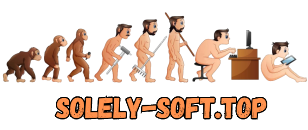You are using an outdated browser. The website will not display correctly.
| Register · · Password forgotten? · |
Liefting Nathan, Van Baekel Brian / Лифтинг Натан, Ван Букель Брайан - Zabbix 7 IT Infrastructu
|
||||||||||||||||||||||||||||||||||||||||||||

|
Home » Books and magazines » Computer literature » Mac OS; Linux, FreeBSD and others *NIX |
| DL-List and Torrent activity | |
| Size: 105 MB | Registered: 6 months 2 days | Completed: 1 time | |
|
Seeder not seen: 5 months 29 days |
|
|
|
| Author | Message | |||||||||||||||||||||
|---|---|---|---|---|---|---|---|---|---|---|---|---|---|---|---|---|---|---|---|---|---|---|
|
iPhone ® Gender: Longevity: 9 years Posts: 2227
|
Zabbix 7 IT Infrastructure Monitoring Cookbook, 3rd Edition / Руководство по мониторингу ИТ-инфраструктуры Zabbix 7, 3-е издание
Год издания: 2024 Автор: Liefting Nathan, Van Baekel Brian / Лифтинг Натан, Ван Букель Брайан Издательство: Packt Publishing ISBN: 978-1-80107-832-0 Язык: Английский Формат: PDF/EPUB Качество: Издательский макет или текст (eBook) Интерактивное оглавление: Да Количество страниц: 541 Описание: Discover practical recipes to help you efficiently monitor enterprise IT infrastructure for Microsoft Windows, Linux, networking, and more Key Features Find out how you can leverage some of the most exciting features of Zabbix 7 Discover easy-to-follow, practical solutions for common problems in network monitoring with Zabbix Perform professional IT infrastructure and application monitoring across multiple platforms Book Description Realize the full potential of Zabbix 7 with this updated third edition of the Zabbix 7 IT Infrastructure Monitoring Cookbook. Packed with new recipes and updated with the latest Zabbix functionalities, this guide covers everything you need, whether you’re setting up Zabbix with built-in (proxy) high availability, using LDAP JIT user provisioning, implementing low-level host discovery, or creating advanced triggers. This hands-on guide offers easy-to-follow recipes to use Zabbix 7 to monitor the performance of devices and applications across your network. You’ll start by learning how to install Zabbix and examine its most prominent features, ensuring you make the right design choices to build a scalable and easily manageable environment. Each recipe is crafted to help you build items and triggers for different types of monitoring, create templates, and use Zabbix proxies. You’ll also get to grips with using the Zabbix API for customization and managing your Zabbix server and database. Finally, you’ll find quick solutions to the common and not-so-common problems that you may encounter in your Zabbix monitoring work. By the end of this book, you’ll have expert insights into using Zabbix for all your monitoring needs and be able to build a solid Zabbix setup by leveraging its key functionalities. What you will learn Implement a high-availability Zabbix setup for both server and proxies Build templates and explore various monitoring types available in Zabbix 7 Use Zabbix proxies to scale your environment effectively Work with custom integrations and the Zabbix API Set up advanced triggers and alerting Maintain your Zabbix setup for scaling, backups, and upgrades Perform advanced Zabbix database management Monitor cloud-based products such as Amazon Web Services (AWS), Azure, and Docker Who this book is for This book is for network and IT engineers who want to get started with Zabbix as well as those with an intermediate-level understanding of Zabbix looking to extend their knowledge. While prior experience with Zabbix is not a prerequisite, it will help you make the most of this book. Откройте для себя практические рецепты, которые помогут вам эффективно контролировать корпоративную ИТ-инфраструктуру для Microsoft Windows, Linux, сетей и многого другого Kлючевые функции Узнайте, как вы можете использовать некоторые из самых интересных функций Zabbix 7. Откройте для себя простые и практичные решения распространенных проблем сетевого мониторинга с помощью Zabbix Осуществлять профессиональный мониторинг ИТ-инфраструктуры и приложений на нескольких платформах Описание книги Реализуйте весь потенциал Zabbix 7 с помощью этого обновленного третьего издания руководства по мониторингу ИТ-инфраструктуры Zabbix 7. В этом руководстве, дополненном новыми рецептами и новейшими функциональными возможностями Zabbix, описано все, что вам нужно, независимо от того, настраиваете ли вы Zabbix со встроенным прокси-сервером высокой доступности, используете ли LDAP JIT для подготовки пользователей, реализуете низкоуровневое обнаружение хостов или создаете расширенные триггеры. Это практическое руководство содержит простые в использовании рецепты использования Zabbix 7 для мониторинга производительности устройств и приложений в вашей сети. Вы начнете с изучения того, как установить Zabbix, и ознакомитесь с его наиболее важными функциями, которые помогут вам сделать правильный выбор дизайна для создания масштабируемой и легко управляемой среды. Каждый рецепт разработан таким образом, чтобы помочь вам создавать элементы и триггеры для различных типов мониторинга, создавать шаблоны и использовать прокси-серверы Zabbix. Вы также познакомитесь с использованием Zabbix API для настройки и управления вашим сервером и базой данных Zabbix. Наконец, вы найдете быстрые решения распространенных и не очень распространенных проблем, с которыми вы можете столкнуться при мониторинге Zabbix. К концу этой книги вы получите экспертное представление об использовании Zabbix для всех ваших задач мониторинга и сможете создать надежную систему Zabbix, используя ее ключевые функциональные возможности. Что вы узнаете Внедрите высокодоступную настройку Zabbix как для сервера, так и для прокси-серверов Создайте шаблоны и изучите различные типы мониторинга, доступные в Zabbix 7 Используйте прокси-серверы Zabbix для эффективного масштабирования вашей среды Работайте с пользовательскими интеграциями и API Zabbix Настраивайте расширенные триггеры и оповещения Поддерживайте настройки Zabbix для масштабирования, резервного копирования и обновления Выполняйте расширенное управление базами данных Zabbix Следите за облачными продуктами, такими как Amazon Web Services (AWS), Azure и Docker Для кого предназначена эта книга Эта книга предназначена для сетевых и ИТ-инженеров, которые хотят начать работу с Zabbix, а также для тех, кто имеет представление о Zabbix на среднем уровне и хочет расширить свои знания. Хотя предыдущий опыт работы с Zabbix не является обязательным условием, он поможет вам извлечь максимальную пользу из этой книги. ОглавлениеPreface xv1 Installing Zabbix and Getting Started Using the Frontend 1 Technical requirements 1 Installing the Zabbix server 2 Getting ready 2 How to do it… 2 How it works… 5 Setting up the Zabbix frontend 6 Getting ready 6 How to do it… 7 How it works… 12 There’s more... 12 Enabling Zabbix server HA 13 Getting ready 13 How to do it… 14 How it works... 23 There’s more... 25 Using the Zabbix frontend 25 Getting ready 25 How to do it… 26 Navigating the Zabbix frontend 33 Getting ready 34 How to do it… 34 2 Getting Things Ready with Zabbix User Management 43 Technical requirements 43 Creating user groups 44 Getting ready 44 How to do it… 45 There’s more... 48 Using Zabbix user roles 49 Getting ready 49 How to do it... 49 How it works... 52 There’s more... 55 Creating your first users 56 Getting ready 56 How to do it… 57 Azure AD SAML user authentication and JIT user provisioning 62 Getting ready 62 How to do it… 64 How it works… 70 There’s more… 71 OpenLDAP user authentication and JIT user provisioning 71 Getting ready 72 How to do it… 72 How it works… 76 3 Setting Up Zabbix Monitoring 79 Technical requirements 79 Setting up Zabbix agent monitoring 80 Getting ready 80 How to do it… 80 How it works… 87 See also 88 Working with SNMP monitoring the old way 89 Getting ready 89 How to do it… 89 How it works… 93 Setting up SNMP monitoring the new way 94 Getting ready 94 How to do it… 94 How it works… 100 Creating Zabbix simple checks and the Zabbix trapper 102 Getting ready 102 How to do it… 102 How it works… 109 Working with calculated and dependent items 110 Getting ready 111 How to do it… 111 How it works… 116 Creating external checks 118 Getting ready 118 How to do it… 118 How it works… 120 Setting up JMX monitoring 120 Getting ready 120 How to do it… 121 How it works… 123 See also 123 Setting up database monitoring 123 Getting ready 123 How to do it… 124 How it works… 127 There’s more… 127 Setting up HTTP agent monitoring 127 Getting ready 127 How to do it… 127 How it works… 130 Using Zabbix browser items to simulate a web user 130 Getting ready 130 How to do it… 131 How it works… 137 Using Zabbix preprocessing to alter item values 141 Getting started 141 How to do it… 141 How it works… 146 See also 147 4 Working with Triggers and Alerts 149 Technical requirements 149 Setting up triggers 150 Getting ready 150 How to do it… 150 How it works… 154 There’s more… 160 See also 160 Setting up advanced triggers 160 Getting ready 161 How to do it… 161 How it works… 164 There’s more… 168 Setting up alerts 169 Getting ready 169 How to do it… 169 How it works… 176 There’s more… 177 Keeping alerts effective 177 Getting ready 177 How to do it… 177 How it works… 180 There’s more… 181 Customizing alerts 181 Getting ready 181 How to do it… 181 How it works… 183 5 Building Your Own Structured Templates 185 Technical requirements 185 Creating your Zabbix template 186 Getting ready 186 How to do it… 186 How it works… 187 There’s more… 189 Setting up template-level tags 189 Getting ready 189 How to do it… 190 How it works… 191 See also 191 Creating template items 192 Getting ready 192 How to do it… 192 How it works… 195 See also 196 Creating template triggers 196 Getting ready 196 How to do it… 196 How it works… 197 Setting up different kinds of macros 198 Getting ready 198 How to do it… 198 How it works… 201 There’s more… 202 Using LLD on templates 202 Getting ready 203 How to do it… 203 How it works… 209 See also 212 Nesting Zabbix templates 213 Getting ready 213 How to do it… 213 How it works… 216 6 Visualizing Data, Inventory, and Reporting 217 Technical requirements 218 Creating graphs to access visual data 218 Getting ready 218 How to do it… 218 How it works… 224 Creating maps to keep an eye on infrastructure 225 Getting ready 225 How to do it… 225 How it works… 232 Creating dashboards to get the right overview 233 Getting ready 233 How to do it… 233 How it works… 244 There’s more… 244 Templating dashboards to work at the host level 244 Getting ready 245 How to do it… 245 How it works… 248 Setting up Zabbix inventory 249 Getting ready 249 How to do it… 249 How it works… 251 Using the Zabbix Geomap widget 251 Getting ready 251 How to do it… 251 How it works… 254 Working through Zabbix reporting 256 Getting ready 256 How to do it… 256 Setting up scheduled PDF reports 261 Getting ready 261 How to do it… 261 How it works… 264 Setting up improved business service monitoring 265 Getting ready 265 How to do it… 265 How it works… 277 There’s more... 281 7 Using Discovery for Automatic Creation 283 Technical requirements 283 Setting up Zabbix agent network discovery 284 Getting ready 284 How to do it… 284 How it works… 289 There’s more… 290 Working with Zabbix SNMP network discovery 290 Getting ready 290 How to do it… 291 How it works… 294 Automating host creation with active agent autoregistration 295 Getting ready 295 How to do it… 295 How it works… 299 There’s more… 300 Using Windows performance counter discovery 300 Getting ready 300 How to do it… 300 How it works… 306 Discovering JMX objects 307 Getting ready 308 How to do it… 308 How it works… 311 There’s more… 312 Setting up Zabbix SNMP LLD the new way 312 Getting ready 312 How to do it… 313 How it works… 318 Creating hosts with LLD and custom JSON 319 Getting ready 320 How to do it… 320 How it works… 324 There’s more… 326 8 Setting Up Zabbix Proxies 327 Technical requirements 328 Setting up a Zabbix proxy 328 Getting ready 328 How to do it… 328 How it works… 330 There’s more… 331 Working with passive Zabbix proxies 331 Getting ready 331 How to do it… 332 How it works… 334 Working with active Zabbix proxies 334 Getting ready 334 How to do it… 335 How it works… 337 Monitoring hosts with Zabbix proxy 338 Getting ready 338 How to do it… 338 How it works… 340 There’s more… 341 See also 342 Encrypting your Zabbix proxy connection with pre-shared keys 342 Getting ready 342 How to do it… 342 How it works… 344 Setting up Zabbix proxy load balancing 345 Getting ready 345 How to do it… 345 How it works… 348 Using discovery with Zabbix proxies 350 Getting ready 350 How to do it… 351 How it works… 353 Monitoring your Zabbix proxies 353 Getting ready 353 How to do it… 353 How it works… 358 9 Integrating Zabbix with External Services 361 Technical requirements 362 Setting up Slack alerting with Zabbix 362 Getting ready 362 How to do it… 363 How it works… 374 See also 375 Setting up Microsoft Teams alerting with Zabbix 375 Getting ready 375 How to do it… 375 How it works… 382 See also 382 Using Telegram bots with Zabbix 382 Getting ready 383 How to do it… 383 How it works… 391 There’s more… 392 See also 392 Integrating Atlassian Opsgenie with Zabbix 392 Getting ready 392 How to do it… 392 How it works… 400 There’s more… 401 10 Extending Zabbix Functionality with Custom Scripts and the Zabbix API 403 Technical requirements 403 Setting up and managing API tokens 404 Getting ready 404 How to do it… 404 How it works… 408 Using the Zabbix API for extending functionality 409 Getting ready 409 How to do it… 409 How it works… 412 See also 414 Building a jumphost using the Zabbix API and Python 414 Getting ready 414 How to do it… 414 How it works… 418 See also 419 Enabling and disabling a host from Zabbix maps 419 Getting ready 419 How to do it… 419 How it works… 424 There’s more… 424 See also 426 11 Maintaining Your Zabbix Setup 427 Technical requirements 427 Setting Zabbix maintenance periods 428 Getting ready 428 How to do it… 428 How it works… 430 Backing up your Zabbix setup 430 Getting ready 430 How to do it… 431 How it works… 433 There’s more… 434 Upgrading the Zabbix backend from older PHP versions to PHP 8.2 or higher 434 Getting ready 434 How to do it… 435 How it works… 437 Upgrading a Zabbix database from older MariaDB versions to MariaDB 11.4 438 Getting ready 438 How to do it… 438 How it works… 442 There’s more... 442 Upgrading your Zabbix setup 443 Getting ready 443 How to do it… 443 How it works… 446 See also 447 Maintaining Zabbix performance over time 447 Getting ready 447 How to do it… 447 How it works… 452 There’s more… 456 12 Advanced Zabbix Database Management 457 Technical requirements 457 Setting up MySQL partitioning for your Zabbix database 458 Getting ready 458 How to do it… 458 How it works… 465 See also 467 Using the PostgreSQL TimescaleDB functionality 467 Getting ready 467 How to do it… 467 How it works… 471 See also 472 Securing your Zabbix MySQL database 472 Getting ready 473 How to do it… 473 How it works… 480 13 Bringing Zabbix to the Cloud with Zabbix Cloud Integration 483 Technical requirements 483 Setting up AWS monitoring 484 Getting ready 484 How to do it… 484 How it works… 490 There’s more… 492 Setting up Microsoft Azure monitoring 492 Getting ready 492 How to do it… 492 How it works… 499 There’s more… 501 Building your Zabbix Docker monitoring 501 Getting ready 501 How to do it… 501 How it works… 503 There’s more… 503 Index 505 Other Books You May Enjoy 514
|
|||||||||||||||||||||

|
Home » Books and magazines » Computer literature » Mac OS; Linux, FreeBSD and others *NIX |
Current time is: 05-Jun 18:42
All times are UTC + 2
You cannot post new topics in this forum
You cannot reply to topics in this forum You cannot edit your posts in this forum You cannot delete your posts in this forum You cannot vote in polls in this forum You cannot attach files in this forum You can download files in this forum |
!ATTENTION!
The site does not give electronic versions of products, and is engaged only in a collecting and cataloguing of the references sent and published at a forum by our readers. If you are the legal owner of any submitted material and do not wish that the reference to it was in our catalogue, contact us and we shall immediately remove her. Files for an exchange on tracker are given by users of a site, and the administration does not bear the responsibility for their maintenance. The request to not fill in the files protected by copyrights, and also files of the illegal maintenance!
The site does not give electronic versions of products, and is engaged only in a collecting and cataloguing of the references sent and published at a forum by our readers. If you are the legal owner of any submitted material and do not wish that the reference to it was in our catalogue, contact us and we shall immediately remove her. Files for an exchange on tracker are given by users of a site, and the administration does not bear the responsibility for their maintenance. The request to not fill in the files protected by copyrights, and also files of the illegal maintenance!