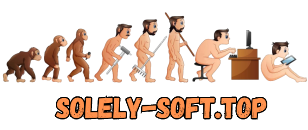You are using an outdated browser. The website will not display correctly.
| Register · · Password forgotten? · |
Jang M., Orsaria A. / Чан М., Орсария А. - RHCSA Red Hat Enterprise Linux 9 Certificatio
|
||||||||||||||||||||||||||||||||||||||||||||

|
Home » Books and magazines » Computer literature » Mac OS; Linux, FreeBSD and others *NIX |
| DL-List and Torrent activity | |
| Size: 78 MB | Registered: 1 year 5 months | Completed: 3 times | |
|
Seeder not seen: 8 months 14 days |
|
|
|
| Author | Message | |||||||||||||||||||||
|---|---|---|---|---|---|---|---|---|---|---|---|---|---|---|---|---|---|---|---|---|---|---|
|
iPhone ® Gender: Longevity: 9 years Posts: 2227
|
RHCSA Red Hat Enterprise Linux 9 Certification Study Guide (Exam EX200), 8th Edition / Учебное пособие по сертификации RHCSA Red Hat Enterprise Linux 9 (экзамен EX200), 8-е издание
Год издания: 2024 Автор: Jang M., Orsaria A. / Чан М., Орсария А. Издательство: McGraw Hill ISBN: 978-1-26-046208-1 Язык: Английский Формат: PDF, EPUB Качество: Издательский макет или текст (eBook) Интерактивное оглавление: Да Количество страниц: 527 Описание: Take the latest editions of the challenging RHCSA and RHCE certification exams with confidence This comprehensive self-study guide clearly explains what you need to know—and gets you fully prepared—for the RHCSA and RHCE certification exams. Written by a pair of Linux certification experts and experienced authors, this new edition has been thoroughly revised for Red Hat Enterprise Linux 8 and provides complete coverage of all exam objectives. RHCSA/RHCE Red Hat Enterprise Linux 8 Certification Study Guide, Eighth Edition (Exams EX200 & EX294) is an integrated study system based on proven pedagogy. Each chapter includes step-by-step exercises, special “Exam Watch” and “On the Job” sidebars, “Two-Minute Drills,” self-tests, and hands-on lab questions. The companion website contains searchable glossaries, downloadable virtual machine files, four complete lab-based practice exams (two for each exam), and 100+ lab-based exercises with answers and explanations. - Features 100+ lab-based exercises with answers and in-depth explanations - Online content includes four complete lab-based practice exams—two for RHSCA and two for RHCE - Written by a pair of Linux certification experts Уверенно сдавайте последние выпуски сложных сертификационных экзаменов RHCSA и RHCE В этом всеобъемлющем руководстве для самостоятельной работы четко объясняется, что вам нужно знать, и вы полностью подготовитесь к сертификационным экзаменам RHCSA и RHCE. Написанное парой экспертов по сертификации Linux и опытных авторов, это новое издание было тщательно переработано для Red Hat Enterprise Linux 9 и обеспечивает полный охват всех задач экзамена. RHCSA/RHCE Учебное пособие по сертификации Red Hat Enterprise Linux 9, восьмое издание (экзамены EX200 и EX294) - это интегрированная учебная система, основанная на проверенной педагогике. Каждая глава включает пошаговые упражнения, специальные разделы “Контроль за экзаменом” и “На рабочем месте”, “Двухминутные упражнения”, самотесты и практические лабораторные вопросы. Сопутствующий веб-сайт содержит глоссарии с возможностью поиска, загружаемые файлы для виртуальной машины, четыре полных лабораторных практических экзамена (по два для каждого экзамена) и более 100 лабораторных упражнений с ответами и пояснениями. - Содержит более 100 лабораторных упражнений с ответами и подробными объяснениями - Онлайн-контент включает в себя четыре полных лабораторных практических экзамена — два для RHSCA и два для RHCE - Написанные парой экспертов по сертификации Linux ОглавлениеAcknowledgments ......................................................... xixPreface ........................................................................ xxi Introduction ................................................................. xxix RHCSA Exam Readiness Checklist .................................... xxxii 1 Prepare for the Red Hat RHCSA Certification .. . . . . . . . . 1 The RHCSA Exam .......................................................... 4 The Exam Experience .................................................... 4 Evolving Requirements .................................................. 5 Basic Hardware Requirements ........................................ 5 Hardware Compatibility ................................................. 6 Architectures ............................................................... 6 RAM Requirements ....................................................... 7 Storage Options ............................................................ 7 Networking ................................................................. 8 Virtual Machine Options ................................................ 8 Get Red Hat Enterprise Linux .......................................... 9 Get a Subscription at No Cost .......................................... 10 Purchase a Subscription .................................................. 10 Third-Party Rebuilds ..................................................... 10 Check the Download ..................................................... 11 Exercise 1-1: Get Red Hat Enterprise Linux ...................... 12 An Environment for Practice Labs .................................... 12 System Roles ................................................................ 14 Getting VMware Workstation Player .................................. 14 Virtual Networks on a Hypervisor ..................................... 16 Configure a Virtual Machine on VMware Workstation Player .... 18 RHEL 9 Installation .......................................................... 22 Boot Media ..................................................................... 22 Basic Installation Steps ................................................... 24 The Installation Perspective on Partitions ............................ 27 Partition Creation Exercise .............................................. 30 Exercise 1-2: Partitioning During Installation .................... 32 Wow, Look at All That Software! ....................................... 34 Baseline Packages ......................................................... 35 During the Installation ................................................... 35 x RHCSA Red Hat Enterprise Linux 9 Certification Study Guide Initial Setup ................................................................. 36 Certification Summary ................................................... 37 ✓ Two-Minute Drill .......................................................... 38 Q&A Self Test ................................................................ 39 Lab Questions .............................................................. 40 Self Test Answers .......................................................... 41 Lab Answers ................................................................ 42 2 Fundamental Command-Line Skills .. . . . . . . . . . . . . . . 43 Shells ......................................................................... 46 Other Shells ................................................................ 46 Virtual Consoles ........................................................... 47 GUI Shell Interfaces ...................................................... 47 Differences Between Regular and Administrative Users .......... 49 Standard Streams and Command Redirection ...................... 49 Standard Command-Line Tools ......................................... 51 File and Directory Concepts ............................................ 52 File Lists and ls ............................................................. 54 File-Creation Commands ................................................ 55 Wildcards ................................................................... 58 File Searches ................................................................ 59 File Permissions ............................................................ 60 File Permissions and Ownership ....................................... 60 Commands to Change Permissions and Ownership ............... 63 A Basic Introduction of User and Group Concepts ................ 66 Managing Text Files ......................................................... 68 Commands to Read Text Streams ...................................... 68 Commands to Process Text Streams ................................... 70 Edit Text Files at the Console ........................................... 73 Exercise 2-1: Using vi to Create a New User ...................... 75 If You Don’t Like vi ........................................................ 77 Edit Text Files in the GUI ................................................ 78 Accessing the Documentation ......................................... 78 When You Need Help .................................................... 79 A Variety of man Pages ................................................... 80 The info Manuals .......................................................... 81 Detailed Documentation in /usr/share/doc .......................... 81 Certification Summary ................................................... 82 ✓ Two-Minute Drill .......................................................... 83 Q&A Self Test ................................................................ 85 Lab Questions .............................................................. 86 Self Test Answers .......................................................... 86 Lab Answers ................................................................ 87 3 Managing Basic Networking .. . . . . . . . . . . . . . . . . . . . 91 A Networking Primer ..................................................... 93 IPv4 Networks ............................................................. 93 Networks and Routing ................................................... 94 Tools and Commands .................................................... 95 Network Configuration and Troubleshooting ..................... 101 Network Configuration Services ....................................... 101 Network Configuration Tools ........................................... 103 Exercise 3-1: Configure IPv4 Settings on a Network Interface 105 Configure Name Resolution ............................................. 109 Hostname Configuration Files .......................................... 109 An Introduction to IPv6 .................................................. 111 Basic IPv6 Addressing .................................................... 111 Troubleshooting Tools ................................................... 113 Configure IPv6 Addresses ............................................... 114 Administration with Secure Shell and Secure Copy ............. 115 Command-Line Access ................................................... 116 More SSH Command-Line Tools ...................................... 117 Graphical Secure Shell Access .......................................... 117 Certification Summary ................................................... 119 ✓ Two-Minute Drill .......................................................... 119 Q&A Self Test ............................................................... 120 Lab Questions .............................................................. 121 Self Test Answers .......................................................... 122 Lab Answers ................................................................ 123 4 Software Management . . . . . . . . . . . . . . . . . . . . . . . . 127 The RPM Package Manager .............................................. 129 What Is a Package? ........................................................ 129 What Is the RPM Database? ............................................. 130 What Is a Repository? .................................................... 130 Install an RPM Package .................................................. 131 Uninstall an RPM Package ............................................... 133 Install RPMs from Remote Systems ................................... 133 RPM Installation Security ............................................... 134 Updating the Kernel ...................................................... 134 More RPM Commands .................................................... 136 Package Queries ........................................................... 137 Package Signatures ........................................................ 137 File Verification ............................................................ 138 Exercise 4-1: Practice with rpm Commands ...................... 140 xii RHCSA Red Hat Enterprise Linux 9 Certification Study Guide Dependencies and the dnf Command ............................... 141 An Example of Dependency Hell ....................................... 142 Relief from Dependency Hell ........................................... 143 Red Hat Subscription Management ................................... 144 Exercise 4-2: Subscribe a System to Red Hat Subscription Management ............................................... 145 Basic dnf Configuration .................................................. 148 Exercise 4-3: Create a dnf Repository from the RHEL 9 DVD 152 Third-Party Repositories ................................................. 154 Exercise 4-4: Configure Access to the EPEL Repository ........ 154 Basic dnf Commands ..................................................... 155 Installation Mode .......................................................... 155 Security and dnf ........................................................... 157 Updates and Security Fixes .............................................. 157 Package Groups and dnf ................................................. 157 More dnf Commands ..................................................... 160 Module Streams (*) ...................................................... 162 Certification Summary ................................................... 165 ✓ Two-Minute Drill .......................................................... 165 Q&A Self Test ............................................................... 167 Lab Questions .............................................................. 168 Self Test Answers .......................................................... 168 Lab Answers ................................................................ 169 5 systemd and the Boot Process .. . . . . . . . . . . . . . . . . . . 173 The Boot Process ........................................................... 175 Basic System Configuration ............................................. 175 Startup Menus ............................................................. 176 Access to Linux Bootloaders ............................................ 176 Bootloaders and GRUB 2 ................................................ 177 GRUB, the GRand Unified Bootloader ................................ 178 Exercise 5-1: Boot into a Different Target ......................... 180 Exercise 5-2: Recover the Root Password .......................... 181 Modify the System Bootloader ......................................... 182 How to Update GRUB 2 .................................................. 184 The GRUB 2 Command Line ........................................... 185 Exercise 5-3: Using the GRUB 2 Command Line ................ 186 An Option for Booting from GRUB 2: Rescue Mode ............... 187 Between GRUB 2 and Login .............................................. 189 Kernels and the Initial RAM Disk ...................................... 190 The First Process, Targets, and Units .................................. 191 Switch Between Targets .................................................. 193 Reboot and Shut Down a System Normally .......................... 193 systemd Replaces Upstart and SysVinit ............................... 194 systemd Units .............................................................. 197 Virtual Consoles and Login Screens ................................... 199 Control by Target ........................................................... 200 Functionality by Target ................................................... 200 The Innards of systemd Units ........................................... 201 Service Configuration .................................................... 203 Time Synchronization .................................................... 204 Time Zone Configuration ................................................ 205 Sync the Time with chronyd ............................................ 206 Certification Summary ................................................... 207 ✓ Two-Minute Drill .......................................................... 207 Q&A Self Test ................................................................ 209 Lab Questions .............................................................. 210 Self Test Answers .......................................................... 210 Lab Answers ................................................................ 211 6 User Administration .. . . . . . . . . . . . . . . . . . . . . . . . . . 215 User Account Management ............................................. 216 Different Kinds of Users ................................................. 217 The Shadow Password Suite ............................................ 218 Command-Line Tools .................................................... 225 Exercise 6-1: Add a User with Cockpit Web Console ........... 228 Exercise 6-2: Real and Fake Shells ................................... 230 Modify an Account ........................................................ 230 Administrative Control ................................................... 232 The Ability to Log In ...................................................... 232 The su Command ......................................................... 233 Limit Access to su ......................................................... 234 The sg Command .......................................................... 234 Superuser Access with the sudo Command ........................ 234 User and Shell Configuration ............................................. 236 Home Directories and /etc/skel ........................................ 236 Exercise 6-3: Another Way to Secure a System ................... 238 Shell Configuration Files in User Home Directories ............... 239 Login, Logout, and User Switching .................................... 239 Special Groups .............................................................. 240 Standard and Red Hat Groups .......................................... 241 Shared Directories ........................................................ 241 Exercise 6-4: Control Group Ownership with the SGID Bit .... 242 Certification Summary ................................................... 244 ✓ Two-Minute Drill .......................................................... 244 xiv RHCSA Red Hat Enterprise Linux 9 Certification Study Guide Q&A Self Test ................................................................ 245 Lab Questions .............................................................. 246 Self Test Answers .......................................................... 246 Lab Answers ................................................................ 247 7 Storage and Filesystem Administration .. . . . . . . . . . . . . 253 Storage Management and Partitions ................................. 255 Current System State ..................................................... 255 The fdisk Utility ............................................................ 257 The gdisk Utility ........................................................... 264 The parted Utility ......................................................... 265 Using parted: Starting, Getting Help, and Quitting ............ 266 Graphical Options ......................................................... 271 Exercise 7-1: Work with fdisk and parted .......................... 272 Filesystem Formats ........................................................ 274 Standard Filesystems ...................................................... 275 Journaling Filesystems .................................................... 276 Filesystem Format Commands ......................................... 276 Swap Volumes .............................................................. 277 Filesystem Check Commands ........................................... 278 Exercise 7-2: Format, Check, and Mount Different Filesystems ............................................. 278 Basic Linux Filesystems and Directories ............................. 279 Separate Linux Filesystems .............................................. 279 Directories That Can Be Mounted Separately ....................... 281 Logical Volume Manager (LVM) ......................................... 282 Definitions in LVM .......................................................... 282 Create a Physical Volume ................................................ 283 Create a Volume Group .................................................. 283 Create a Logical Volume ................................................. 283 Make Use of a Logical Volume .......................................... 284 More LVM Commands ................................................... 284 Remove a Logical Volume ............................................... 287 Resize Logical Volumes .................................................. 287 Filesystem Management ................................................. 288 The /etc/fstab File ......................................................... 288 Universally Unique Identifiers in /etc/fstab ........................ 290 The mount Command .................................................... 291 More Filesystem Mount Options ....................................... 292 Virtual Filesystems ........................................................ 293 Add Your Own Filesystems to /etc/fstab .............................. 293 Removable Media and /etc/fstab ....................................... 293 Network Filesystems ...................................................... 294 The Automounter ........................................................... 296 Mounting via the Automounter ........................................ 296 Exercise 7-3: Configure the Automounter ......................... 300 Certification Summary ................................................... 301 ✓ Two-Minute Drill .......................................................... 302 Q&A Self Test ................................................................ 303 Lab Questions .............................................................. 304 Self Test Answers .......................................................... 305 Lab Answers ................................................................ 306 8 Linux Security .. . . . . . . . . . . . . . . . . . . . . . . . . . . . . . 311 Basic Firewall Control .................................................... 313 Standard Ports ............................................................. 314 The firewalld Service ..................................................... 315 Exercise 8-1: Adjust Firewall Settings .............................. 320 Exercise 8-2: Firewall Configuration with the Cockpit Web Console ......................................... 322 Securing SSH with Key-Based Authentication .................... 324 SSH Configuration Commands ......................................... 324 SSH Client Configuration Files ......................................... 325 Basic Encrypted Communication ...................................... 325 Set Up a Private/Public Pair for Key-Based Authentication ... 327 A Security-Enhanced Linux Primer .................................... 329 Basic Features of SELinux ............................................... 329 SELinux Status ............................................................. 329 SELinux Configuration at the Command Line ...................... 331 Configure Basic SELinux Settings ...................................... 331 Configure Regular Users for SELinux ................................. 332 Manage SELinux Boolean Settings ..................................... 334 List and Identify SELinux File Contexts .............................. 334 Restore SELinux File Contexts .......................................... 336 Exercise 8-3: Configure a New Directory with Appropriate SELinux Contexts ................................... 337 SELinux Port Labeling .................................................... 338 Identify SELinux Process Contexts .................................... 338 Diagnose and Address SELinux Policy Violations .................. 339 The GUI SELinux Administration Tool ............................... 341 Certification Summary ................................................... 344 ✓ Two-Minute Drill .......................................................... 345 Q&A Self Test ............................................................... 346 Lab Questions .............................................................. 346 Self Test Answers .......................................................... 347 Lab Answers ................................................................ 348 xvi RHCSA Red Hat Enterprise Linux 9 Certification Study Guide 9 System Administration Tasks . . . . . . . . . . . . . . . . . . . . . . 353 Resource Management and System Tuning ........................... 355 System Resource Management Commands .......................... 355 System Tuning Profiles ................................................... 365 Archives and Compression .............................................. 367 gzip and bzip2 .............................................................. 367 tar ............................................................................. 368 star ........................................................................... 368 Running Tasks on a Schedule: cron and at ...................... 369 The System crontab and Components ................................ 369 Hourly cron Jobs ........................................................... 372 Regular anacron Jobs ..................................................... 372 Setting Up cron for Users ................................................ 373 Exercise 9-1: Create a cron Job ...................................... 374 Running a Job with the at System ...................................... 374 Secure cron and at ........................................................ 375 Bash Scripts ................................................................. 377 A “Hello, World” Script .................................................. 377 Bash Variables .............................................................. 378 Bash Control Structures ................................................. 381 Exercise 9-2: Create a Script ......................................... 386 Local Log Files ............................................................... 388 System Log Configuration File .......................................... 389 Log File Management ..................................................... 390 A Variety of Log Files ..................................................... 391 Service-Specific Logs ..................................................... 392 Exercise 9-3: Learn the Log Files .................................... 392 View systemd Journal Log Entries ..................................... 392 Certification Summary ................................................... 395 ✓ Two-Minute Drill .......................................................... 396 Q&A Self Test ................................................................ 397 Lab Questions .............................................................. 399 Self Test Answers .......................................................... 399 Lab Answers ................................................................ 400 10 An Introduction to Containers .. . . . . . . . . . . . . . . . . . 405 Fundamentals of Container Technology .............................. 407 The Rise of Container Technologies ................................... 407 Virtualization and Containers .......................................... 409 Understanding Container Architecture ............................... 410 Docker and Podman ...................................................... 411 Getting Started with Containers ....................................... 412 Installing Container Tools ............................................... 412 Running Your First Container ........................................... 413 Rootless and Rootful Containers ....................................... 415 Building and Using Container Images .............................. 416 Image Registries ........................................................... 416 Building Container Images: A Primer ................................. 418 Exercise 10-1: Building and Running a Container Image ....... 420 Exercise 10-2: Uploading an Image to Quay.io ................... 421 Managing Containers ..................................................... 422 Podman Commands ...................................................... 422 Running a Container as a SystemD Service ........................ 430 Exercise 10-3: Running a Container as a Service ................. 432 Persistent Storage ......................................................... 434 Exercise 10-4: Attaching Persistent Storage to a Container ... 435 Certification Summary ................................................... 436 ✓ Two-Minute Drill .......................................................... 437 Q&A Self Test ................................................................ 438 Lab Questions .............................................................. 439 Self Test Answers .......................................................... 440 Lab Answers ................................................................ 442 A Prepare a System for the Sample Exams .. . . . . . . . . . . 447 Sample Exam System Requirements ............................... 447 B Solutions to RHCSA Sample Exam 1 . . . . . . . . . . . . . . . 451 RHCSA Sample Exam 1 Discussion .................................. 453 C Solutions to RHCSA Sample Exam 2 . . . . . . . . . . . . . . . 459 RHCSA Sample Exam 2 Discussion .................................. 461 D About the Online Content .. . . . . . . . . . . . . . . . . . . . . . 467 Single User License Terms and Conditions ........................ 467 Downloadable Book Resources ....................................... 469 Lab Files ..................................................................... 469 Appendix A: Prepare a System for the Sample Exams ....... 469 Sample Exams ............................................................ 469 Technical Support ........................................................ 469 Index .. . . . . . . . . . . . . . . . . . . . . . . . . . . . . . . . . . . . . 471
|
|||||||||||||||||||||

|
Home » Books and magazines » Computer literature » Mac OS; Linux, FreeBSD and others *NIX |
Current time is: 05-Jun 18:37
All times are UTC + 2
You cannot post new topics in this forum
You cannot reply to topics in this forum You cannot edit your posts in this forum You cannot delete your posts in this forum You cannot vote in polls in this forum You cannot attach files in this forum You can download files in this forum |
!ATTENTION!
The site does not give electronic versions of products, and is engaged only in a collecting and cataloguing of the references sent and published at a forum by our readers. If you are the legal owner of any submitted material and do not wish that the reference to it was in our catalogue, contact us and we shall immediately remove her. Files for an exchange on tracker are given by users of a site, and the administration does not bear the responsibility for their maintenance. The request to not fill in the files protected by copyrights, and also files of the illegal maintenance!
The site does not give electronic versions of products, and is engaged only in a collecting and cataloguing of the references sent and published at a forum by our readers. If you are the legal owner of any submitted material and do not wish that the reference to it was in our catalogue, contact us and we shall immediately remove her. Files for an exchange on tracker are given by users of a site, and the administration does not bear the responsibility for their maintenance. The request to not fill in the files protected by copyrights, and also files of the illegal maintenance!