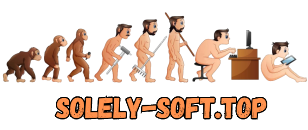Download ACDSee ®
Gender:
Longevity: 9 years
Posts: 2047
Adobe Photoshop CS4 Classroom in a Book
Год выпуска : 2009Автор : Adobe Systems IncorporatedИздательство : Peachpit PressISBN : 978-0-321-57379-7Формат : ISO (PDF book + CD contents)Количество страниц : 465Язык: английскийОписание : The official training workbook from Adobe SystemsСодержание:
скрытый текст CONTENTSСкриншоты:
[solely-soft.top].t100299.torrent
Torrent:
Registered [ 2019-07-03 09:30 ]
· 1B00EA92497A2C124A561F6B4507D3DDCD61CA53
14 KB
Status:
√ checked
Completed:
0 times
Size:
677 MB
Rate:
(Vote: 0 )
Have thanked:
0
Adobe Photoshop CS4. Classroom in a Book [2009, PDF, ENG] download torrent for free and without registration